系统启动报错日志如下: 一直卡在最后一行,无法进入shell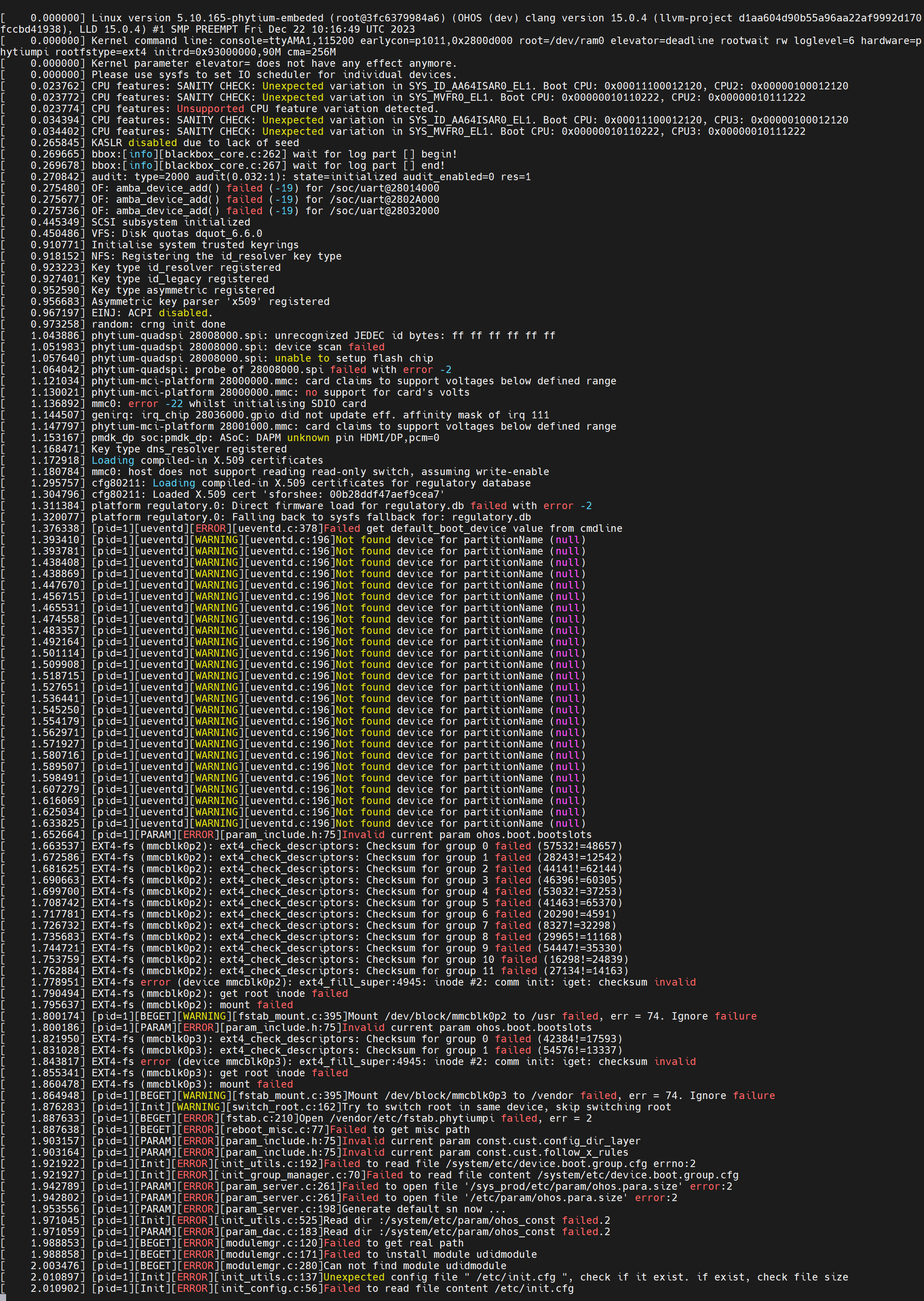
[ 0.000000] Linux version 5.10.165-phytium-embeded (root@3fc6379984a6) (OHOS (dev) clang version 15.0.4 (llvm-project d1aa604d90b55a96aa22af9992d170fccbd41938), LLD 15.0.4) #1 SMP PREEMPT Fri Dec 22 10:16:49 UTC 2023
[ 0.000000] Kernel command line: console=ttyAMA1,115200 earlycon=p1011,0x2800d000 root=/dev/ram0 elevator=deadline rootwait rw loglevel=6 hardware=phytiumpi rootfstype=ext4 initrd=0x93000000,90M cma=256M
[ 0.000000] Kernel parameter elevator= does not have any effect anymore.
[ 0.000000] Please use sysfs to set IO scheduler for individual devices.
[ 0.023762] CPU features: SANITY CHECK: Unexpected variation in SYS_ID_AA64ISAR0_EL1. Boot CPU: 0x00011100012120, CPU2: 0x00000100012120
[ 0.023772] CPU features: SANITY CHECK: Unexpected variation in SYS_MVFR0_EL1. Boot CPU: 0x00000010110222, CPU2: 0x00000010111222
[ 0.023774] CPU features: Unsupported CPU feature variation detected.
[ 0.034394] CPU features: SANITY CHECK: Unexpected variation in SYS_ID_AA64ISAR0_EL1. Boot CPU: 0x00011100012120, CPU3: 0x00000100012120
[ 0.034402] CPU features: SANITY CHECK: Unexpected variation in SYS_MVFR0_EL1. Boot CPU: 0x00000010110222, CPU3: 0x00000010111222
[ 0.265845] KASLR disabled due to lack of seed
[ 0.269665] bbox:[info][blackbox_core.c:262] wait for log part [] begin!
[ 0.269678] bbox:[info][blackbox_core.c:267] wait for log part [] end!
[ 0.270842] audit: type=2000 audit(0.032:1): state=initialized audit_enabled=0 res=1
[ 0.275480] OF: amba_device_add() failed (-19) for /soc/uart@28014000
[ 0.275677] OF: amba_device_add() failed (-19) for /soc/uart@2802A000
[ 0.275736] OF: amba_device_add() failed (-19) for /soc/uart@28032000
[ 0.445349] SCSI subsystem initialized
[ 0.450486] VFS: Disk quotas dquot_6.6.0
[ 0.910771] Initialise system trusted keyrings
[ 0.918152] NFS: Registering the id_resolver key type
[ 0.923223] Key type id_resolver registered
[ 0.927401] Key type id_legacy registered
[ 0.952590] Key type asymmetric registered
[ 0.956683] Asymmetric key parser 'x509' registered
[ 0.967197] EINJ: ACPI disabled.
[ 0.973258] random: crng init done
[ 1.043886] phytium-quadspi 28008000.spi: unrecognized JEDEC id bytes: ff ff ff ff ff ff
[ 1.051983] phytium-quadspi 28008000.spi: device scan failed
[ 1.057640] phytium-quadspi 28008000.spi: unable to setup flash chip
[ 1.064042] phytium-quadspi: probe of 28008000.spi failed with error -2
[ 1.121034] phytium-mci-platform 28000000.mmc: card claims to support voltages below defined range
[ 1.130021] phytium-mci-platform 28000000.mmc: no support for card's volts
[ 1.136892] mmc0: error -22 whilst initialising SDIO card
[ 1.144507] genirq: irq_chip 28036000.gpio did not update eff. affinity mask of irq 111
[ 1.147797] phytium-mci-platform 28001000.mmc: card claims to support voltages below defined range
[ 1.153167] pmdk_dp soc:pmdk_dp: ASoC: DAPM unknown pin HDMI/DP,pcm=0
[ 1.168471] Key type dns_resolver registered
[ 1.172918] Loading compiled-in X.509 certificates
[ 1.180784] mmc0: host does not support reading read-only switch, assuming write-enable
[ 1.295757] cfg80211: Loading compiled-in X.509 certificates for regulatory database
[ 1.304796] cfg80211: Loaded X.509 cert 'sforshee: 00b28ddf47aef9cea7'
[ 1.311384] platform regulatory.0: Direct firmware load for regulatory.db failed with error -2
[ 1.320077] platform regulatory.0: Falling back to sysfs fallback for: regulatory.db
[ 1.376338] [pid=1][ueventd][ERROR][ueventd.c:378]Failed get default_boot_device value from cmdline
[ 1.393410] [pid=1][ueventd][WARNING][ueventd.c:196]Not found device for partitionName (null)
[ 1.393781] [pid=1][ueventd][WARNING][ueventd.c:196]Not found device for partitionName (null)
[ 1.438408] [pid=1][ueventd][WARNING][ueventd.c:196]Not found device for partitionName (null)
[ 1.438869] [pid=1][ueventd][WARNING][ueventd.c:196]Not found device for partitionName (null)
[ 1.447670] [pid=1][ueventd][WARNING][ueventd.c:196]Not found device for partitionName (null)
[ 1.456715] [pid=1][ueventd][WARNING][ueventd.c:196]Not found device for partitionName (null)
[ 1.465531] [pid=1][ueventd][WARNING][ueventd.c:196]Not found device for partitionName (null)
[ 1.474558] [pid=1][ueventd][WARNING][ueventd.c:196]Not found device for partitionName (null)
[ 1.483357] [pid=1][ueventd][WARNING][ueventd.c:196]Not found device for partitionName (null)
[ 1.492164] [pid=1][ueventd][WARNING][ueventd.c:196]Not found device for partitionName (null)
[ 1.501114] [pid=1][ueventd][WARNING][ueventd.c:196]Not found device for partitionName (null)
[ 1.509908] [pid=1][ueventd][WARNING][ueventd.c:196]Not found device for partitionName (null)
[ 1.518715] [pid=1][ueventd][WARNING][ueventd.c:196]Not found device for partitionName (null)
[ 1.527651] [pid=1][ueventd][WARNING][ueventd.c:196]Not found device for partitionName (null)
[ 1.536441] [pid=1][ueventd][WARNING][ueventd.c:196]Not found device for partitionName (null)
[ 1.545250] [pid=1][ueventd][WARNING][ueventd.c:196]Not found device for partitionName (null)
[ 1.554179] [pid=1][ueventd][WARNING][ueventd.c:196]Not found device for partitionName (null)
[ 1.562971] [pid=1][ueventd][WARNING][ueventd.c:196]Not found device for partitionName (null)
[ 1.571927] [pid=1][ueventd][WARNING][ueventd.c:196]Not found device for partitionName (null)
[ 1.580716] [pid=1][ueventd][WARNING][ueventd.c:196]Not found device for partitionName (null)
[ 1.589507] [pid=1][ueventd][WARNING][ueventd.c:196]Not found device for partitionName (null)
[ 1.598491] [pid=1][ueventd][WARNING][ueventd.c:196]Not found device for partitionName (null)
[ 1.607279] [pid=1][ueventd][WARNING][ueventd.c:196]Not found device for partitionName (null)
[ 1.616069] [pid=1][ueventd][WARNING][ueventd.c:196]Not found device for partitionName (null)
[ 1.625034] [pid=1][ueventd][WARNING][ueventd.c:196]Not found device for partitionName (null)
[ 1.633825] [pid=1][ueventd][WARNING][ueventd.c:196]Not found device for partitionName (null)
[ 1.652664] [pid=1][PARAM][ERROR][param_include.h:75]Invalid current param ohos.boot.bootslots
[ 1.663537] EXT4-fs (mmcblk0p2): ext4_check_descriptors: Checksum for group 0 failed (57532!=48657)
[ 1.672586] EXT4-fs (mmcblk0p2): ext4_check_descriptors: Checksum for group 1 failed (28243!=12542)
[ 1.681625] EXT4-fs (mmcblk0p2): ext4_check_descriptors: Checksum for group 2 failed (44141!=62144)
[ 1.690663] EXT4-fs (mmcblk0p2): ext4_check_descriptors: Checksum for group 3 failed (46396!=60305)
[ 1.699700] EXT4-fs (mmcblk0p2): ext4_check_descriptors: Checksum for group 4 failed (53032!=37253)
[ 1.708742] EXT4-fs (mmcblk0p2): ext4_check_descriptors: Checksum for group 5 failed (41463!=65370)
[ 1.717781] EXT4-fs (mmcblk0p2): ext4_check_descriptors: Checksum for group 6 failed (20290!=4591)
[ 1.726732] EXT4-fs (mmcblk0p2): ext4_check_descriptors: Checksum for group 7 failed (8327!=32298)
[ 1.735683] EXT4-fs (mmcblk0p2): ext4_check_descriptors: Checksum for group 8 failed (29965!=11168)
[ 1.744721] EXT4-fs (mmcblk0p2): ext4_check_descriptors: Checksum for group 9 failed (54447!=35330)
[ 1.753759] EXT4-fs (mmcblk0p2): ext4_check_descriptors: Checksum for group 10 failed (16298!=24839)
[ 1.762884] EXT4-fs (mmcblk0p2): ext4_check_descriptors: Checksum for group 11 failed (27134!=14163)
[ 1.778951] EXT4-fs error (device mmcblk0p2): ext4_fill_super:4945: inode #2: comm init: iget: checksum invalid
[ 1.790494] EXT4-fs (mmcblk0p2): get root inode failed
[ 1.795637] EXT4-fs (mmcblk0p2): mount failed
[ 1.800174] [pid=1][BEGET][WARNING][fstab_mount.c:395]Mount /dev/block/mmcblk0p2 to /usr failed, err = 74. Ignore failure
[ 1.800186] [pid=1][PARAM][ERROR][param_include.h:75]Invalid current param ohos.boot.bootslots
[ 1.821950] EXT4-fs (mmcblk0p3): ext4_check_descriptors: Checksum for group 0 failed (42384!=17593)
[ 1.831028] EXT4-fs (mmcblk0p3): ext4_check_descriptors: Checksum for group 1 failed (54576!=13337)
[ 1.843817] EXT4-fs error (device mmcblk0p3): ext4_fill_super:4945: inode #2: comm init: iget: checksum invalid
[ 1.855341] EXT4-fs (mmcblk0p3): get root inode failed
[ 1.860478] EXT4-fs (mmcblk0p3): mount failed
[ 1.864948] [pid=1][BEGET][WARNING][fstab_mount.c:395]Mount /dev/block/mmcblk0p3 to /vendor failed, err = 74. Ignore failure
[ 1.876283] [pid=1][Init][WARNING][switch_root.c:162]Try to switch root in same device, skip switching root
[ 1.887633] [pid=1][BEGET][ERROR][fstab.c:210]Open /vendor/etc/fstab.phytiumpi failed, err = 2
[ 1.887638] [pid=1][BEGET][ERROR][reboot_misc.c:77]Failed to get misc path
[ 1.903157] [pid=1][PARAM][ERROR][param_include.h:75]Invalid current param const.cust.config_dir_layer
[ 1.903164] [pid=1][PARAM][ERROR][param_include.h:75]Invalid current param const.cust.follow_x_rules
[ 1.921922] [pid=1][Init][ERROR][init_utils.c:192]Failed to read file /system/etc/device.boot.group.cfg errno:2
[ 1.921927] [pid=1][Init][ERROR][init_group_manager.c:70]Failed to read file content /system/etc/device.boot.group.cfg
[ 1.942789] [pid=1][PARAM][ERROR][param_server.c:261]Failed to open file '/sys_prod/etc/param/ohos.para.size' error:2
[ 1.942802] [pid=1][PARAM][ERROR][param_server.c:261]Failed to open file '/etc/param/ohos.para.size' error:2
[ 1.953556] [pid=1][PARAM][ERROR][param_server.c:198]Generate default sn now ...
[ 1.971045] [pid=1][Init][ERROR][init_utils.c:525]Read dir :/system/etc/param/ohos_const failed.2
[ 1.971059] [pid=1][PARAM][ERROR][param_dac.c:183]Read dir :/system/etc/param/ohos_const failed.2
[ 1.988853] [pid=1][BEGET][ERROR][modulemgr.c:120]Failed to get real path
[ 1.988858] [pid=1][BEGET][ERROR][modulemgr.c:171]Failed to install module udidmodule
[ 2.003476] [pid=1][BEGET][ERROR][modulemgr.c:280]Can not find module udidmodule
[ 2.010897] [pid=1][Init][ERROR][init_utils.c:137]Unexpected config file " /etc/init.cfg ", check if it exist. if exist, check file size
[ 2.010902] [pid=1][Init][ERROR][init_config.c:56]Failed to read file content /etc/init.cfg
请问这是什么原因?如何解决,谢谢! |