DrawerLayout是基于ArkTS语言封装的抽屉(侧边栏)布局组件。 (提供左右侧边栏可以显示和隐藏的侧边栏布局组件,通过子组件定义侧边栏和内容区。)
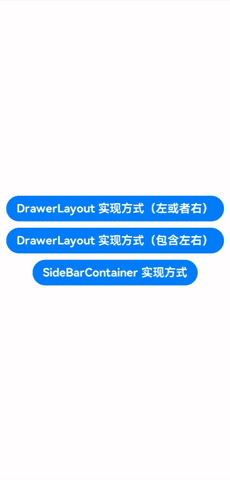
一、下载安装
ohpm install @smarthane/drawer-layout
二、使用说明
2.1 引入文件及代码依赖
import { DrawerLayout } from '@smarthane/drawer-layout'
2.2 使用步骤说明
(1) 创建model
@State model: DrawerLayout.Model = new DrawerLayout.Model()
(2) 创建DrawerLayout
DrawerLayout({
// 1.绑定Model
model: $model,
// 2.侧边栏布局页面
drawerView: () => {
this.buildDrawerView();
},
// 3.内容布局页面
contentView: () => {
this.buildContentView();
}
})
(3)model方法说明
//打开抽屉
this.model.openDrawer()
//关闭抽屉
this.model.closeDrawer()
//打开或者关闭抽屉
this.model.openOrCloseDrawer()
2.3 使用示例
详细可以参考工程entry模块下面的示例代码。
@Entry
@Component
struct DrawerLayoutPage {
@State model: DrawerLayout.Model = new DrawerLayout.Model()
// 设置左侧边栏DrawerLayout.Type.LEFT 还是右侧边栏DrawerLayout.Type.RIGHT【默认为左侧】
.setDrawerType(DrawerLayout.Type.LEFT)
// 设置侧边栏宽度【默认为260】
.setDrawerWidth(230);
// 用于判断手机的物理返回按钮
onBackPress() {
if (this.model.isDrawerOpen) {
this.model.closeDrawer();
return true;
}
return false;
}
build() {
Column() {
DrawerLayout({
model: $model,
drawerView: () => {
this.buildDrawerView();
},
contentView: () => {
this.buildContentView();
}
})
}
.height('100%')
}
@Builder buildContentView() {
Column() {
Text('这是内容项')
.fontSize(30)
.fontWeight(FontWeight.Bold)
Button(this.model.isDrawerOpen ? '关闭侧边栏' : '打开侧边栏')
.fontSize(20)
.fontWeight(FontWeight.Bold)
.margin({ top: 30 })
.onClick(() => {
this.model.openOrCloseDrawer();
})
Text(this.model.drawerType == DrawerLayout.Type.LEFT ? '当前为左侧边栏' : '当前为右侧边栏')
.fontSize(20)
.fontWeight(FontWeight.Bold)
.margin({ top: 30 })
Button(this.model.drawerType == DrawerLayout.Type.LEFT ? '切换为右侧边栏' : '切换为左侧边栏')
.fontSize(20)
.fontWeight(FontWeight.Bold)
.margin({ top: 10 })
.onClick(() => {
this.model.setDrawerType(this.model.drawerType == DrawerLayout.Type.LEFT ? DrawerLayout.Type.RIGHT : DrawerLayout.Type.LEFT)
})
}
.justifyContent(FlexAlign.Center)
.width('100%')
.height('100%')
}
@Builder buildDrawerView() {
Column() {
if (this.model.drawerType == DrawerLayout.Type.LEFT) {
Text('这是左边抽屉项\n1.可左右滑动\n2.点击遮罩层关闭')
.fontSize(30)
.fontWeight(FontWeight.Bold)
} else {
Text('这是右边抽屉项\n1.可左右滑动\n2.点击遮罩层关闭')
.fontSize(30)
.fontWeight(FontWeight.Bold)
}
}
.backgroundColor(Color.Orange)
.justifyContent(FlexAlign.Center)
.width('100%')
.height('100%')
}
}
三、接口说明
@State DrawerLayout.Model = new DrawerLayout.Model();
1.设置侧边栏宽度【默认为260】model.setDrawerWidth()
2.设置左、右侧边栏【默认为左侧】model.setDrawerType()
3.打开抽屉model.openDrawer()
4.关闭抽屉model.closeDrawer()
5.打开或者关闭抽屉model.openOrCloseDrawer()
|