【问题描述】
问题现象和发生的背景
想通过power系统级的api去使得设备休眠,但是唤醒之后应用的功能会失效。
相关的代码,截图,日志信息
代码:
- import power from '@ohos.power'
- import inputMonitor from '@ohos.multimodalInput.inputMonitor'
- import { TouchEvent } from '@ohos.multimodalInput.touchEvent'
- @Component
- export default struct ScreenSleep {
- @State @Watch('watchIsActive') isActive: boolean = true //当前设备活动状态标识
- @State touchCount: number = 0 //记录当屏幕休眠状态下,用户接触屏幕的次数
- @State mode: power.DevicePowerMode | string = "" //获取当前设备的电源模式
- @State isStandby:boolean = false; //记录当前设备是否进入待机低功耗续航模式,始终为false,暂时不知道怎样去触发(在屏幕休眠与省电模式下判断过)
- //监听全屏的触屏事件,当屏幕休眠时并监测到用户双击屏幕时,解除屏幕休眠状态
- watchTouch() {
- try {
- inputMonitor.on('touch', (touchEvent: TouchEvent) => {
- console.log("ScreenSleep", "watchTouchFun", `Monitor on success ${JSON.stringify(touchEvent)}`)
- try {
- console.log("ScreenSleep", "watchTouchFun", "touchCount:", this.isActive)
- //可以添加一个延时唤醒,计划当双击屏幕时,接触屏幕休眠状态(注:同时也得防止用户多次敲击屏幕造成一定的程序紊乱)
- !this.isActive ? (this.touchCount++ == 2 && this.delayWakeup()) : this.isActive = power.isActive()
- console.log("ScreenSleep", "watchTouchFun", "touchCount:", this.touchCount)
- } catch (err) {
- console.error("ScreenSleep", "watchTouchFun", 'wakeup failed, err: ' + err)
- }
- return false
- });
- } catch (error) {
- console.log("ScreenSleep", "watchTouchFun", `Monitor on failed, error: ${JSON.stringify(error, [`code`, `message`])}`)
- }
- }
- //取消全屏的触屏事件的监听
- unWatchTouch() {
- try {
- inputMonitor.off('touch');
- console.log("ScreenSleep", "unWatchTouchFun", `Monitor off success`)
- } catch (error) {
- console.log("ScreenSleep", "unWatchTouchFun", `Monitor execute failed, error: ${JSON.stringify(error, [`code`, `message`])}`)
- }
- }
- //监测当前设备是否处于活动状态。有屏的设备为亮屏状态,无屏的设备为非休眠状态
- watchIsActive() {
- //当监测到当前设备为亮屏状态时,重置触屏次数为0
- if (this.isActive) {
- this.touchCount = 0;
- this.unWatchTouch()
- }
- }
- //屏幕休眠
- screenSuspend() {
- try {
- if (this.isActive) {
- power.suspend();
- this.mode = power.getPowerMode();
- this.isStandby = power.isStandby();
- console.info("ScreenSleep",'device is in standby: ' + this.isStandby);
- console.info("ScreenSleep",'power mode: ' + this.mode);
- this.watchTouch()
- }
- console.log("ScreenSleep", "screenSuspend", "set power suspend success")
- } catch (err) {
- console.error("ScreenSleep", "screenSuspend", 'suspend failed, err: ' + err)
- }
- }
- //屏幕延时唤醒
- delayWakeup(): Promise<boolean> {
- return new Promise((resolve, reject) => {
- let tid = setTimeout(() => {
- //唤醒屏幕休眠状态
- power.wakeup('wakeup_touch')
- this.isActive = power.isActive()
- console.log("ScreenSleep", "delayWakeup", "wakeup success")
- if (this.isActive) {
- clearTimeout(tid);
- }
- }, 5000)
- })
- }
- //电源模式
- powerMode(){
- power.setPowerMode(power.DevicePowerMode.MODE_EXTREME_POWER_SAVE)
- .then(() => {
- console.info("ScreenSleep", "delayWakeup",'set power mode to MODE_POWER_SAVE 省电模式');
- this.isStandby = power.isStandby();
- console.info("ScreenSleep",'device is in standby: ' + this.isStandby);
- })
- .catch((err : Error)=> {
- console.error("ScreenSleep", "delayWakeup",'set power mode failed, err: ' + err);
- });
- }
- aboutToAppear(): void {
- this.isActive = power.isActive()
- console.info("ScreenSleep",'device is in standby: ' + this.isStandby);
- }
- aboutToDisappear(): void {
- }
- build() {
- Column() {
- Button("点击屏幕休眠")
- .onClick((event: ClickEvent) => {
- this.screenSuspend()
- })
- }
- .width('100%')
- .height('100%')
- .alignItems(HorizontalAlign.Center)
- .justifyContent(FlexAlign.Start)
- }
- }
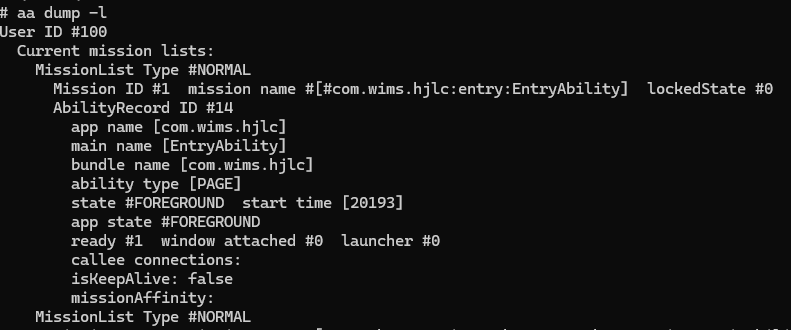
休眠唤醒后

state状态变成了background
我尝试过的解决方法和结果
有想过是因为state变为background的原因,但是也没找到具体的方法去实现后台往前台的切换
我想要达到的结果
当唤醒设备后,应用的功能都可以生效
【运行环境】
硬件:
ROM版本:未知
DevEvoStudio版本:4.1
SDK版本:4.1
|