简介
在OpenHarmony仓里有一个稳定性自动化测试工具,叫Wukong。对应的仓位置是https://gitee.com/openharmony/ostest_wukong。这个工具是系统自带的命令行工具,下面先简单介绍下wukong的内容
架构图
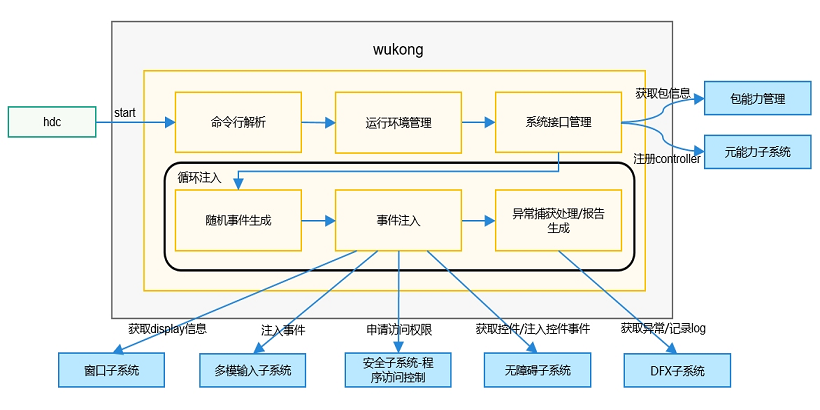
Wukong内子模块职责:
- 命令行解析:支持命令行获取参数并解析命令行参数。
- 运行环境管理:根据命令行初始化wukong整体运行环境。
- 系统接口管理:检查并获取指定的mgr,注册controller和dfx的faultlog的回调函数。
- 随机事件生成:通过random函数生成指定种子数的随机序列,生成事件。
- 事件注入:根据支持的事件类型向系统注入事件,依赖窗口、多模、安全等子系统。
- 异常捕获处理/报告生成:通过DFX子系统获取运行中的异常信息并记录log,生成报告。
Wukong命令
# wukong help
usage: wukong <command> [<arguments>]
These are common wukong command list:
help wukong help information
-v/--version wukong version
exec run random test
special run special test
focus run focus test
appinfo show all app information
- Wukong special是专项测试,具体测试命令如下
# wukong special -h
usage: wukong special [<arguments>]
These are wukong special arguments list:
-h, --help special test help
-t, --touch[x,y] touch event
-c, --count total count of test
-i, --interval interval
-S, --swap[option] swap event
option is -s| -e| -b
-s, --start: the start point of swap
-e, --end: the end point of swap
-b, --bilateral: swap go and back
-k, --spec_insomnia power on/off event
-T, --time total time of test
-C, --component component event
-p, --screenshot get screenshot(only in componment input)
-r, --record record user operation
-R, --replay replay user operation
-u, --uitest uitest dumpLayout
- Wukong exec 随机测试,具体命令如下:
# wukong exec -h
usage: wukong exec [<arguments>]
These are wukong exec arguments list:
-h, --help random test help
-a, --appswitch appswitch event percent
-b, --bundle the bundle name of allowlist
-p, --prohibit the bundle name of blocklist
-d, --page block page list
-t, --touch touch event percent
-c, --count test count
-i, --interval interval
-s, --seed random seed
-m, --mouse mouse event percent
-k, --keyboard keyboard event percent
-H, --hardkey hardkey event percent
-S, --swap swap event percent
-T, --time test time
-C, --component component event percent
-r, --rotate rotate event percent
-e, --allow ability the ability name of allowlist
-E, --block ability the ability name of blocklist
-I, --screenshot get screenshot(only in random input)
- Wukong focus 专注测试,具体命令如下:
# wukong focus -h
usage: wukong focus [<arguments>]
These are wukong focus arguments list:
-h, --help random test help
-a, --appswitch appswitch event percent
-b, --bundle the bundle name of allowlist
-p, --prohibit the bundle name of blocklist
-t, --touch touch event percent
-c, --count test count
-i, --interval interval
-s, --seed random seed
-m, --mouse mouse event percent
-k, --keyboard keyboard event percent
-H, --hardkey hardkey event percent
-S, --swap swap event percent
-T, --time test time
-C, --component component event percent
-r, --rotate rotate event percent
-n, --numberfocus the number of inputs to focus on some component one time
-f, --focustypes the component type to focus on
- Wukong appinfo 查询可以测试的app信息,具体如下:
# wukong appinfo -h
BundleName: com.ohos.adminprovisioning
AbilityName: com.ohos.adminprovisioning.MainAbility
BundleName: com.ohos.callui
AbilityName: com.ohos.callui.MainAbility
BundleName: com.ohos.camera
AbilityName: com.ohos.camera.MainAbility
BundleName: com.ohos.contacts
AbilityName: com.ohos.contacts.MainAbility
BundleName: com.ohos.mms
AbilityName: com.ohos.mms.MainAbility
BundleName: com.ohos.note
AbilityName: MainAbility
BundleName: com.ohos.photos
AbilityName: com.ohos.photos.MainAbility
BundleName: com.ohos.settings
AbilityName: com.ohos.settings.MainAbility
BundleName: com.ohos.smartperf
AbilityName: MainAbility
BundleName: com.ohos.updateapp
AbilityName: com.ohos.updateapp.MainAbility
BundleName: ohos.samples.distributedcalc
AbilityName: MainAbility
BundleName: ohos.samples.distributedmusicplayer
AbilityName: ohos.samples.distributedmusicplayer.MainAbility
BundleName: ohos.samples.etsclock
AbilityName: MainAbility
问题
小结
这个工具刚开发出来,目前有这么几处问题:
- 只测过usb连接,如果网络连接没有测试过;
- 压测时间长了,可能会有问题,比如断连啥的就没有实时数据了;
- 设备控制是通过截屏来的,自己不会刷新,后面需要看看ohos能提供什么接口,不行就得魔改hdc了,哈哈;
|