OpenHarmony源码解析之电源管理子系统
作者:深开鸿-王奎
简介
电源管理子系统是OpenHarmony的基本能力子系统,有电池服务组件、显示控制组件和电源管理服务组件,主要提供如下功能:
- 重启服务:系统重启和下电。
- 系统电源管理服务:系统电源状态管理和休眠运行锁管理。
- 显示相关的能耗调节:包括根据环境光调节背光亮度,和根据接近光亮灭屏。
- 省电模式 :在不损害主要功能和性能的前提下,提供一种低功耗操作模式 。
- 电池服务:支持充放电、电池和充电状态的监测,包括状态的更新和上报,还包括关机充电。
- 温控 :在设备温度到一定程度之后对应用、SoC、外设进行管控,限制温升 。
- 耗电统计: 主要包括软件耗电和硬件耗电统计,以及单个应用的耗电统计 。
- 轻设备电池服务。
- 轻设备电源管理服务。
开发者通过电源管理子系统提供的接口,可以根据场景使用:
- Power Manager提供的接口,可以进行申请和释放休眠运行锁RunningLock、设置电源模式、重启设备、关机等操作,同时也可以通过公共事件来监听省电模式和关机状态的变化。
- Battery Manager提供了电池信息查询的接口,同时开发者也可以通过公共事件监听电池状态和充放电状态的变化。
- Thermal Manager提供的设备温升状态的查询接口,同时开发者也可以通过注册回调和公共事件来监听设备温升状态。
- Battery Statistics 提供了软硬件耗电统计的功能,可以查询硬件耗电或者应用耗电情况。
- Display Power Manager 提供了亮度设置接口。
本文重点分析电池服务组件、显示控制组件和电源管理服务组件发布的接口和关键流程代码。文中涉及到HDF驱动框架、SystemAbility框架等内容只是简单提及,不做详细分析。
OpenHarmony架构图
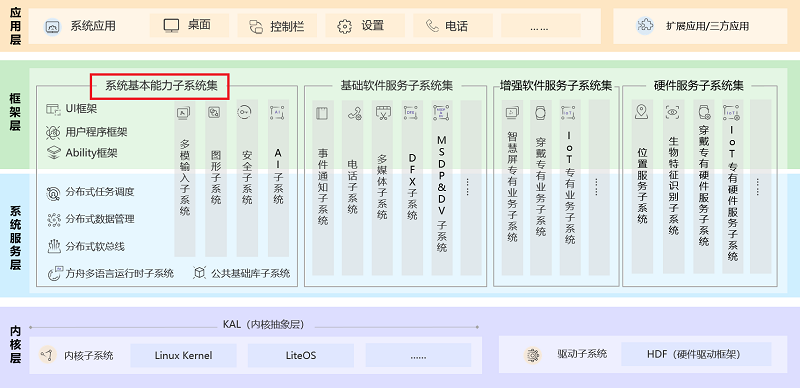
电源管理子系统架构图

电池服务组件
电池服务组件提供如下功能:
- 电池信息查询。
- 充放电状态查询。
- 关机充电。
电池和充电属性接口
该模块主要提供电池状态和充放电状态的查询接口。
batteryInfo,描述电池信息。
| 名称 |
类型 |
可读 |
可写 |
说明 |
| batterySOC |
number |
是 |
否 |
表示当前设备剩余电池电量百分比。 |
| chargingStatus |
BatteryChargeState |
是 |
否 |
表示当前设备电池的充电状态。 |
| healthStatus |
BatteryHealthState |
是 |
否 |
表示当前设备电池的健康状态。 |
| pluggedType |
BatteryPluggedType |
是 |
否 |
表示当前设备连接的充电器类型。 |
| voltage |
number |
是 |
否 |
表示当前设备电池的电压,单位微伏。 |
| technology |
string |
是 |
否 |
表示当前设备电池的技术型号。 |
| batteryTemperature |
number |
是 |
否 |
表示当前设备电池的温度,单位0.1摄氏度。 |
| isBatteryPresent7+ |
boolean |
是 |
否 |
表示当前设备是否支持电池或者电池是否在位。 |
| batteryCapacityLevel9+ |
BatteryCapacityLevel |
是 |
否 |
表示当前设备电池电量的等级。 |
| estimatedRemainingChargeTime9+ |
number |
是 |
否 |
表示当前设备充满电的预估时间,单位毫秒。此接口为系统接口。 |
| totalEnergy9+ |
number |
是 |
否 |
表示当前设备电池的总容量,单位毫安时。此接口为系统接口。 |
| nowCurrent9+ |
number |
是 |
否 |
表示当前设备电池的电流,单位毫安。此接口为系统接口。 |
| remainingEnergy9+ |
number |
是 |
否 |
表示当前设备电池的剩余容量,单位毫安时。此接口为系统接口。 |
BatteryPluggedType,表示连接的充电器类型的枚举。
| 名称 |
默认值 |
描述 |
| NONE |
0 |
表示连接充电器类型未知 |
| AC |
1 |
表示连接的充电器类型为交流充电器。 |
| USB |
2 |
表示连接的充电器类型为USB。 |
| WIRELESS |
3 |
表示连接的充电器类型为无线充电器。 |
BatteryChargeState,表示电池充电状态的枚举。
| 名称 |
默认值 |
描述 |
| NONE |
0 |
表示电池充电状态未知。 |
| ENABLE |
1 |
表示电池充电状态为使能状态。 |
| DISABLE |
2 |
表示电池充电状态为停止状态。 |
| FULL |
3 |
表示电池充电状态为已充满状态。 |
BatteryHealthState,表示电池的健康状态的枚举。
| 名称 |
默认值 |
描述 |
| UNKNOWN |
0 |
表示电池健康状态未知。 |
| GOOD |
1 |
表示电池健康状态为正常。 |
| OVERHEAT |
2 |
表示电池健康状态为过热。 |
| OVERVOLTAGE |
3 |
表示电池健康状态为过压。 |
| COLD |
4 |
表示电池健康状态为低温。 |
| DEAD |
5 |
表示电池健康状态为僵死状态。 |
BatteryCapacityLevel,表示电池电量等级的枚举。
| 名称 |
值 |
说明 |
| LEVEL_FULL |
1 |
表示电池电量等级为满电量。 |
| LEVEL_HIGH |
2 |
表示电池电量等级为高电量。 |
| LEVEL_NORMAL |
3 |
表示电池电量等级为正常电量。 |
| LEVEL_LOW |
4 |
表示电池电量等级为低电量。 |
| LEVEL_WARNING |
5 |
表示电池电量等级为告警电量。 |
| LEVEL_CRITICAL |
6 |
表示电池电量等级为极低电量。 |
| LEVEL_SHUTDOWN |
7 |
表示电池电量等级为关机电量。 |
CommonEventBatteryChangedKey,表示COMMON_EVENT_BATTERY_CHANGED通用事件附加信息的查询键。
| 名称 |
值 |
说明 |
| EXTRA_SOC |
"soc" |
表示剩余电池电量百分比的查询键。 |
| EXTRA_CHARGE_STATE |
"chargeState" |
表示当前设备电池充电状态的查询键。 |
| EXTRA_HEALTH_STATE |
"healthState" |
表示当前设备电池健康状态的查询键。 |
| EXTRA_PLUGGED_TYPE |
"pluggedType" |
表示当前设备连接的充电器类型的查询键。 |
| EXTRA_VOLTAGE |
"voltage" |
表示当前设备电池电压的查询键。 |
| EXTRA_TECHNOLOGY |
"technology" |
表示当前设备电池技术型号的查询键。 |
| EXTRA_TEMPERATURE |
"temperature" |
表示当前设备电池温度的查询键。 |
| EXTRA_PRESENT |
"present" |
表示当前设备是否支持电池或者电池是否在位的查询键。 |
| EXTRA_CAPACITY_LEVEL |
"capacityLevel" |
表示当前设备电池电量等级的查询键。 |
代码目录
base/powermgr/battery_manager
├── figures # 架构图
├── frameworks # Framework层
│ ├── napi # NAPI
│ └── native # Native层
├── interfaces # 接口层
│ └── inner_api # 内部接口
├── sa_profile # SA配置文件
├── services # 服务层
│ ├── native # Native层
│ └── zidl # Zidl接口层
├── test # 测试用例
│ ├── fuzztest # Fuzz 测试
│ ├── unittest # 单元测试
│ ├── systemtest # 系统测试
│ └── utils # 测试工具
└── utils # 工具和通用层
Battery Service服务启动
Battery Service服务被打包到foundation进程。
System Ability管理模块用于管理系统基础能力,本服务需要向该模块注册,如果没有编写profile配置,则System Ability管理模块在启动时不会注册该服务。详细启动流程可以看System Ability管理相关的资料。
注册信息:
{
"process": "foundation",
"systemability": [
{
"name": 3302,
"libpath": "libbatteryservice.z.so",
"run-on-create": true,
"distributed": false,
"dump_level": 1
}
]
}
————————————————————————————————————————————————————————————————————————————————————————————————————————————————————————
Tips:
0.注册信息用json格式取代先前的xml,其他内容不变
1.name:为对应的serviceId必须与代码中注册的serviceId保持一致;电池服务组件的serviceId为3302;
2.libpath:为SystemAbility的加载路径,必配项;
3.run-on-create:true表示进程启动后即向samgr组件注册该SystemAbility;false表示按需启动,即在其他模块访问到该SystemAbility时启动;必配项;
4.distributed:true表示该SystemAbility为分布式SystemAbility,支持跨设备访问;false表示只有本地跨IPC访问;
5.dump-level:表示systemdumper支持的level等级,默认配置1就OK;
6.注册信息配置文件:/system/profile/foundation.xml
注册代码:
//调用SystemAbility接口注册BatteryService实例
const bool G_REGISTER_RESULT = SystemAbility::MakeAndRegisterAbility(
DelayedSpSingleton<BatteryService>::GetInstance().GetRefPtr());
//构建入参为serviceid、runoncreate
BatteryService::BatteryService()
: SystemAbility(POWER_MANAGER_BATT_SERVICE_ID, true) {}
System Ability管理模块调用BatteryService的启动函数实现电池服务组件的启动:
void BatteryService::OnStart()
{
//如果已启动则返回(BatteryService是单实例服务,只会启动一个)
if (ready_) {
BATTERY_HILOGD(COMP_SVC, "Service is ready, nothing to do");
return;
}
//创建BatterysrvEventHandler实例
//等待CommonEventService服务启动完成之后初始化完成
if (!(Init())) {
BATTERY_HILOGE(COMP_SVC, "Call init failed");
return;
}
//向OHOS::HDI::ServiceManager 注册状态监听
RegisterHdiStatusListener();
//BatteryService服务发布到System Ability管理模块
if (!Publish(this)) {
BATTERY_HILOGE(COMP_SVC, "Register to system ability manager failed");
return;
}
// 对指定SA,MISCDEVICE_SERVICE_ABILITY_ID 的监听,当监听的该SA已被publish到SAmgr后,就会触发OnAddSystemAbility
AddSystemAbilityListener(MISCDEVICE_SERVICE_ABILITY_ID);
ready_ = true;
}
BatteryInterfaceDriver启动
BatteryInterfaceDriver是HDI(即驱动接口)层服务,打包在power_host进程。本文的代码分析不包括驱动程序框架的完整驱动加载过程,主要分析batteryd的实现。
驱动程序 (Driver Entry)入口中的三个主要接口:
- Bind 接口:实现驱动接口实例化绑定,如果需要发布驱动接口,会在驱动加载过程中被调用,实例化该接口的驱动服务并和 DeviceObject 绑定。
- Init 接口:实现驱动的初始化,返回错误将中止驱动加载流程。
- Release 接口:实现驱动的卸载,在该接口中释放驱动实例的软硬件资源。
实现batteryd驱动程序初始化接口:
static struct HdfDriverEntry g_batteryInterfaceDriverEntry = {
.moduleVersion = 1,
.moduleName = "battery_interface_service",
.Bind = HdfBatteryInterfaceDriverBind,
.Init = HdfBatteryInterfaceDriverInit,
.Release = HdfBatteryInterfaceDriverRelease,
};
#ifdef __cplusplus
extern "C" {
#endif /* __cplusplus */
//宏声明导出驱动程序入口,驱动框架启动时查找到moduleName = "batteryd",则按照入口信息启动batteryd的服务。
HDF_INIT(g_batteryInterfaceDriverEntry);
#ifdef __cplusplus
}
#endif /* __cplusplus */
static int32_t HdfBatteryInterfaceDriverInit([[maybe_unused]] struct HdfDeviceObject *deviceObject)
{
return HDF_SUCCESS;
}
static int32_t HdfBatteryInterfaceDriverBind(struct HdfDeviceObject *deviceObject)
{
auto *hdfBatteryInterfaceHost = new (std::nothrow) HdfBatteryInterfaceHost;
if (hdfBatteryInterfaceHost == nullptr) {
BATTERY_HILOGE(COMP_HDI, "%{public}s: failed to create HdfBatteryInterfaceHost object", __func__);
return HDF_FAILURE;
}
//此处绑定了BatteryInterfaceDriverDispatch作为消息处理函数。
hdfBatteryInterfaceHost->ioService.Dispatch = BatteryInterfaceDriverDispatch;
hdfBatteryInterfaceHost->ioService.Open = nullptr;
hdfBatteryInterfaceHost->ioService.Release = nullptr;
auto serviceImpl = IBatteryInterface::Get(true);
if (serviceImpl == nullptr) {
BATTERY_HILOGE(COMP_HDI, "%{public}s: failed to get of implement service", __func__);
delete hdfBatteryInterfaceHost;
return HDF_FAILURE;
}
hdfBatteryInterfaceHost->stub = OHOS::HDI::ObjectCollector::GetInstance().GetOrNewObject(serviceImpl,
IBatteryInterface::GetDescriptor());
if (hdfBatteryInterfaceHost->stub == nullptr) {
BATTERY_HILOGE(COMP_HDI, "%{public}s: failed to get stub object", __func__);
delete hdfBatteryInterfaceHost;
return HDF_FAILURE;
}
//IO Service 完成 IPC 通信的客户端消息请求封装,IO Dispatcher 完成驱动服务端消息请求封装
//客户端消息通过 IPC 通信到达服务端并分发给 IO Dispatcher 处理。
deviceObject->service = &hdfBatteryInterfaceHost->ioService;
return HDF_SUCCESS;
}
//Release HdfBatteryInterfaceDriver
static void HdfBatteryInterfaceDriverRelease(struct HdfDeviceObject *deviceObject)
{
if (deviceObject->service == nullptr) {
BATTERY_HILOGE(COMP_HDI, "HdfBatteryInterfaceDriverRelease not initted");
return;
}
auto *hdfBatteryInterfaceHost = CONTAINER_OF(deviceObject->service, struct HdfBatteryInterfaceHost, ioService);
delete hdfBatteryInterfaceHost;
}
实现驱动程序初始化后,需要将驱动程序入口通过驱动声明宏导出,这样驱动框架才能在启动时识别到驱动程序的存在,驱动才能被加载:
#define HDF_INIT(module) HDF_DRIVER_INIT(module)
这里将 HDF_INIT 宏展开:
#define USED_ATTR __attribute__((used))
#define HDF_SECTION __attribute__((section(".hdf.driver")))
#define HDF_DRIVER_INIT(module) \
const size_t USED_ATTR module##HdfEntry HDF_SECTION = (size_t)(&(module))
电池batteryInfo信息查询流程
以获取当前设备剩余电池容量(batterySOC)为例,下面为完整处理流程:
流程图:

代码:
//导入模块
import batteryInfo from '@ohos.batteryInfo';
//调用batterySOC查询接口
var batterySoc = batteryInfo.batterySOC;
thread_local static BatterySrvClient& g_battClient = BatterySrvClient::GetInstance();
//注册在动态库中的BatterySOC接口,实现了电池容量的查询
static napi_value BatterySOC(napi_env env, napi_callback_info info)
{
napi_value napiValue = nullptr;
int32_t capacity = g_battClient.GetCapacity();
NAPI_CALL(env, napi_create_int32(env, capacity, &napiValue));
BATTERY_HILOGD(FEATURE_BATT_INFO, "capacity %{public}d", capacity);
return napiValue;
}
//上面接口调用g_battClient.GetCapacity()
int32_t BatterySrvClient::GetCapacity()
{
int32_t capacity = INVALID_BATT_INT_VALUE;
//查找到到POWER_MANAGER_BATT_SERVICE_ID(即BatteryService)服务并赋值给proxy_
//这里需要了解SystemAbility IPC机制,xxClient-->xxProxy-->xxStub-->xxService。
RETURN_IF_WITH_RET(Connect() != ERR_OK, capacity);
//调用BatteryService::GetCapacity()
capacity = proxy_->GetCapacity();
POWER_HILOGI(MODULE_BATT_INNERKIT, " Calling GetCapacity Success!");
return capacity;
}
int32_t BatteryService::GetCapacity()
{
// 是否mock
if (isMockCapacity_) {
BATTERY_HILOGD(FEATURE_BATT_INFO, "Return mock battery capacity");
return batteryInfo_.GetCapacity();
}
std::shared_lock<std::shared_mutex> lock(mutex_);
if (iBatteryInterface_ == nullptr) {
BATTERY_HILOGE(FEATURE_BATT_INFO, "iBatteryInterface_ is nullptr");
return ERR_NO_INIT;
}
int32_t capacity = BATTERY_FULL_CAPACITY;
//调用 BatteryInterface::GetCapacity(capacity)
iBatteryInterface_->GetCapacity(capacity);
return capacity;
}
// BatteryInterfaceImpl 实现IBatteryInterface的纯虚函数
int32_t BatteryInterfaceImpl::GetCapacity(int32_t& capacity)
{
// 调用 PowerSupplyProvider::ParseCapacity(...)
return provider_->ParseCapacity(&capacity);
}
int32_t PowerSupplyProvider::ParseCapacity(int32_t* capacity) const
{
char buf[MAX_BUFF_SIZE] = {0};
// 从capacity的系统文件读取当前设备剩余电池容量中至buf
int32_t ret = ReadBatterySysfsToBuff(batterySysfsInfo_.capacityPath.c_str(), buf, sizeof(buf));
if (ret != HDF_SUCCESS) {
return ret;
}
// 转换为十进制
int32_t value = ParseInt(buf);
*capacity = value;
return HDF_SUCCESS;
}
int32_t PowerSupplyProvider::ReadBatterySysfsToBuff(const char* path, char* buf, size_t size) const
{
// ReadSysfsFile
int32_t ret = ReadSysfsFile(path, buf, size);
if (ret != HDF_SUCCESS) {
BATTERY_HILOGW(FEATURE_BATT_INFO, "read path failed, ret: %{public}d", ret);
return ret;
}
return HDF_SUCCESS;
}
int32_t PowerSupplyProvider::ReadSysfsFile(const char* path, char* buf, size_t size) const
{
int32_t fd = open(path, O_RDONLY, S_IRUSR | S_IRGRP | S_IROTH);
if (fd < NUM_ZERO) {
BATTERY_HILOGE(FEATURE_BATT_INFO, "failed to open file");
return HDF_ERR_IO;
}
size_t readSize = read(fd, buf, size - 1);
buf[readSize] = '\0';
Trim(buf);
close(fd);
return HDF_SUCCESS;
}
电池batteryinfo信息变更发布流程
//在BatteryInterfaceImpl::Init() 启动初始化阶段启动了本线程,用于处理kernel发来的消息,部分代码如下:
void BatteryThread::StartThread(void* service)
{
Init(service);
Run(service);
}
void BatteryThread::Run(void* service)
{
std::thread batteryThread(&BatteryThread::LoopingThreadEntry, this, service);
pthread_setname_np(batteryThread.native_handle(), "battery_thread");
batteryThread.detach();
}
int32_t BatteryThread::LoopingThreadEntry(void* arg)
{
int32_t nevents = 0;
size_t size = callbacks_.size();
struct epoll_event events[size];
while (true) {
if (!nevents) {
CycleMatters();
}
HandleStates();
int32_t timeout = epollInterval_;
int32_t waitTimeout = UpdateWaitInterval();
if ((timeout < 0) || (waitTimeout > 0 && waitTimeout < timeout)) {
timeout = waitTimeout;
}
// 等待监听的所有的fd相应的事件的产生
nevents = epoll_wait(epFd_, events, static_cast<int32_t>(size), timeout);
if (nevents <= 0) {
continue;
}
// 在callbacks_中,根据ueventFd_, 调用void BatteryThread::UeventCallback(void* service)
for (int32_t n = 0; n < nevents; ++n) {
if (events[n].data.ptr) {
auto* func = const_cast<BatteryThread*>(this);
(callbacks_.find(events[n].data.fd)->second)(func, arg);
}
}
}
}
void BatteryThread::UeventCallback(void* service)
{
char msg[UEVENT_MSG_LEN + UEVENT_RESERVED_SIZE] = { 0 };
ssize_t len = recv(ueventFd_, msg, UEVENT_MSG_LEN, 0);
if (len < 0 || len >= UEVENT_MSG_LEN) {
BATTERY_HILOGI(COMP_HDI, "recv return msg is invalid, len: %{public}zd", len);
return;
}
// msg separator
msg[len] = '\0';
msg[len + 1] = '\0';
if (!IsPowerSupplyEvent(msg)) {
return;
}
UpdateBatteryInfo(service);
}
void BatteryThread::UpdateBatteryInfo(void* service)
{
BatteryInfo event = {};
std::unique_ptr<BatterydInfo> batteryInfo = std::make_unique<BatterydInfo>();
if (batteryInfo == nullptr) {
BATTERY_HILOGE(FEATURE_BATT_INFO, "make_unique BatterydInfo error");
return;
}
// 从系统文件中读取信息到batteryInfo
provider_->UpdateInfoByReadSysFile(batteryInfo.get());
//将batteryInfo 赋值event
event.capacity = batteryInfo->capacity_;
event.voltage= batteryInfo->voltage_;
event.temperature = batteryInfo->temperature_;
event.healthState = batteryInfo->healthState_;
event.pluggedType = batteryInfo->pluggedType_;
event.pluggedMaxCurrent = batteryInfo->pluggedMaxCurrent_;
event.pluggedMaxVoltage = batteryInfo->pluggedMaxVoltage_;
event.chargeState = batteryInfo->chargeState_;
event.chargeCounter = batteryInfo->chargeCounter_;
event.present = batteryInfo->present_;
event.technology = batteryInfo->technology_;
event.curNow = batteryInfo->curNow_;
event.remainEnergy = batteryInfo->remainEnergy_;
event.totalEnergy = batteryInfo->totalEnergy_;
if (g_callback != nullptr) {
// 向注册的 Callback or Subscriber发送电池状态变更消息
g_callback->Update(event);
} else {
BATTERY_HILOGI(FEATURE_BATT_INFO, "g_callback is nullptr");
}
}
// 读取系统文件中的对应的数据至info
void PowerSupplyProvider::UpdateInfoByReadSysFile(struct BatterydInfo* info) const
{
ParseCapacity(&info->capacity_);
ParseVoltage(&info->voltage_);
ParseTemperature(&info->temperature_);
ParseHealthState(&info->healthState_);
ParseChargeState(&info->chargeState_);
ParseChargeCounter(&info->chargeCounter_);
ParseCurrentNow(&info->curNow_);
ParseCurrentAverage(&info->curAverage_);
ParseRemainEnergy(&info->remainEnergy_);
ParseTotalEnergy(&info->totalEnergy_);
ParsePresent(&info->present_);
info->pluggedType_ = PLUGGED_TYPE_NONE;
ParsePluggedType(&info->pluggedType_);
info->pluggedMaxCurrent_ = INVALID_BATT_INT_VALUE;
ParsePluggedMaxCurrent(&info->pluggedMaxCurrent_);
info->pluggedMaxVoltage_ = INVALID_BATT_INT_VALUE;
ParsePluggedMaxVoltage(&info->pluggedMaxVoltage_);
info->technology_ = INVALID_STRING_VALUE;
ParseTechnology(info->technology_);
// 将数据保存在 g_batteryInfo
CopyBatteryInfo(info);
}
void PowerSupplyProvider::CopyBatteryInfo(const struct BatterydInfo* info) const
{
g_batteryInfo.capacity_ = info->capacity_;
g_batteryInfo.voltage_ = info->voltage_;
g_batteryInfo.temperature_ = info->temperature_;
g_batteryInfo.healthState_ = info->healthState_;
g_batteryInfo.pluggedType_ = info->pluggedType_;
g_batteryInfo.pluggedMaxCurrent_ = info->pluggedMaxCurrent_;
g_batteryInfo.pluggedMaxVoltage_ = info->pluggedMaxVoltage_;
g_batteryInfo.chargeState_ = info->chargeState_;
g_batteryInfo.chargeCounter_ = info->chargeCounter_;
g_batteryInfo.curNow_ = info->curNow_;
g_batteryInfo.curAverage_ = info->curAverage_;
g_batteryInfo.totalEnergy_ = info->totalEnergy_;
g_batteryInfo.remainEnergy_ = info->remainEnergy_;
g_batteryInfo.present_ = info->present_;
g_batteryInfo.technology_ = info->technology_;
}
// framework service端
bool BatteryService::RegisterBatteryHdiCallback()
{
std::lock_guard<std::shared_mutex> lock(mutex_);
if (iBatteryInterface_ == nullptr) {
iBatteryInterface_ = V1_2::IBatteryInterface::Get();
BATTERY_HILOGE(COMP_SVC, "failed to get battery hdi interface");
RETURN_IF_WITH_RET(iBatteryInterface_ == nullptr, false);
}
// 向BatteryInterface 注册一个 BatteryCallback,
sptr<V1_2::IBatteryCallback> callback = new BatteryCallback();
ErrCode ret = iBatteryInterface_->Register(callback);
if (ret < 0) {
BATTERY_HILOGE(COMP_SVC, "register callback failed");
return false;
}
// 调用 BatteryCallback::RegisterBatteryEvent 更新回调处理函数(static)为HandleBatteryCallbackEvent
BatteryCallback::BatteryEventCallback eventCb =
std::bind(&BatteryService::HandleBatteryCallbackEvent, this, std::placeholders::_1);
BatteryCallback::RegisterBatteryEvent(eventCb);
return true;
}
----------------------------------------------------------------------------------------------------------
// --补充部分 begin
// BatteryCallback 实现IBatteryCallback的update,
// BatteryThread::UpdateBatteryInfo中调用update时,将会调用service的注册的回调处理函数HandleBatteryCallbackEvent
int32_t BatteryCallback::Update(const HDI::Battery::V1_2::BatteryInfo& event)
{
if (eventCb_ == nullptr) {
BATTERY_HILOGW(FEATURE_BATT_INFO, "eventCb_ is nullptr, cannot update battery info");
return HDF_FAILURE;
}
return eventCb_(event);
}
// 更新static变量所指向的回调函数
int32_t BatteryCallback::RegisterBatteryEvent(const BatteryEventCallback& eventCb)
{
eventCb_ = eventCb;
return HDF_SUCCESS;
}
// --补充部分 end
---------------------------------------------------------------------------------------------------------
int32_t BatteryService::HandleBatteryCallbackEvent(const V1_2::BatteryInfo& event)
{
if (isMockUnplugged_ || isMockCapacity_) {
return ERR_OK;
}
ConvertingEvent(event);
RETURN_IF_WITH_RET(lastBatteryInfo_ == batteryInfo_, ERR_OK);
HandleBatteryInfo();
return ERR_OK;
}
//根据event事件,更新batteryInfo_
void BatteryService::ConvertingEvent(const V1_2::BatteryInfo& event)
{
if (!isMockCapacity_) {
batteryInfo_.SetCapacity(event.capacity);
}
if (!isMockUnplugged_) {
batteryInfo_.SetPluggedType(BatteryPluggedType(event.pluggedType));
batteryInfo_.SetPluggedMaxCurrent(event.pluggedMaxCurrent);
batteryInfo_.SetPluggedMaxVoltage(event.pluggedMaxVoltage);
batteryInfo_.SetChargeState(BatteryChargeState(event.chargeState));
}
batteryInfo_.SetVoltage(event.voltage);
batteryInfo_.SetTemperature(event.temperature);
batteryInfo_.SetHealthState(BatteryHealthState(event.healthState));
batteryInfo_.SetChargeCounter(event.chargeCounter);
batteryInfo_.SetTotalEnergy(event.totalEnergy);
batteryInfo_.SetCurAverage(event.curAverage);
batteryInfo_.SetRemainEnergy(event.remainEnergy);
batteryInfo_.SetPresent(event.present);
batteryInfo_.SetTechnology(event.technology);
batteryInfo_.SetNowCurrent(event.curNow);
batteryInfo_.SetChargeType(GetChargeType());
}
void BatteryService::HandleBatteryInfo()
{
BATTERY_HILOGD(FEATURE_BATT_INFO, "capacity=%{public}d, voltage=%{public}d, temperature=%{public}d, "
"healthState=%{public}d, pluggedType=%{public}d, pluggedMaxCurrent=%{public}d, "
"pluggedMaxVoltage=%{public}d, chargeState=%{public}d, chargeCounter=%{public}d, present=%{public}d, "
"technology=%{public}s, currNow=%{public}d, totalEnergy=%{public}d, curAverage=%{public}d, "
"remainEnergy=%{public}d, chargeType=%{public}d", batteryInfo_.GetCapacity(), batteryInfo_.GetVoltage(),
batteryInfo_.GetTemperature(), batteryInfo_.GetHealthState(), batteryInfo_.GetPluggedType(),
batteryInfo_.GetPluggedMaxCurrent(), batteryInfo_.GetPluggedMaxVoltage(), batteryInfo_.GetChargeState(),
batteryInfo_.GetChargeCounter(), batteryInfo_.IsPresent(), batteryInfo_.GetTechnology().c_str(),
batteryInfo_.GetNowCurrent(), batteryInfo_.GetTotalEnergy(), batteryInfo_.GetCurAverage(),
batteryInfo_.GetRemainEnergy(), batteryInfo_.GetChargeType());
batteryLight_.UpdateColor(batteryInfo_.GetChargeState(), batteryInfo_.GetCapacity());
// 若有外接电源插入/拔出,则唤醒设备
WakeupDevice(batteryInfo_.GetPluggedType());
// 根据batteryInfo_,更新
CalculateRemainingChargeTime(batteryInfo_.GetCapacity(), batteryInfo_.GetChargeState());
// BatteryNotify 发布电池信息更新事件
batteryNotify_->PublishEvents(batteryInfo_);
//其他信息更新
HandleTemperature(batteryInfo_.GetTemperature());
HandleCapacity(batteryInfo_.GetCapacity(), batteryInfo_.GetChargeState());
lastBatteryInfo_ = batteryInfo_;
}
// PublishEvents此处不一一解读
int32_t BatteryNotify::PublishEvents(const BatteryInfo& info)
{
if (g_commonEventInitSuccess) {
BATTERY_HILOGI(COMP_SVC, "common event service ability init success");
} else {
if (!IsCommonEventServiceAbilityExist()) {
return ERR_NO_INIT;
}
}
bool isAllSuccess = true;
bool ret = PublishChangedEvent(info);
isAllSuccess &= ret;
ret = PublishChangedEventInner(info);
isAllSuccess &= ret;
ret = PublishLowEvent(info);
isAllSuccess &= ret;
ret = PublishOkayEvent(info);
isAllSuccess &= ret;
ret = PublishPowerConnectedEvent(info);
isAllSuccess &= ret;
ret = PublishPowerDisconnectedEvent(info);
isAllSuccess &= ret;
ret = PublishChargingEvent(info);
isAllSuccess &= ret;
ret = PublishDischargingEvent(info);
isAllSuccess &= ret;
ret = PublishChargeTypeChangedEvent(info);
isAllSuccess &= ret;
return isAllSuccess ? ERR_OK : ERR_NO_INIT;
}
显示控制组件
显示管理组件主要负责显示屏的亮/灭、亮度调节等功能,如下:
- 显示屏的亮/灭。
- 显示屏亮度调节。
设置屏幕亮度接口
function setValue(value: number): void;
@throws {BusinessError} 401 - If the value is not valid.
@throws {BusinessError} 4700101 - If connecting to the service failed.
| 参数名 |
类型 |
必填 |
说明 |
| value |
number |
是 |
亮度的值(0~255) |
示例:
import brightness from '@ohos.brightness.d.ts'
brightness.setValue(128);
代码目录
base/powermgr/display_manager
├── figures # 架构图
├── frameworks # Framework层
│ ├── napi # NAPI层
│ └── native # Native层
├── interfaces # 接口层
│ └── inner_api # 内部接口
├── sa_profile # SA 配置文件
├── service # 服务层
│ ├── etc # 亮度配置文件
│ ├── native # Native 层
│ └── zidl # Zidl 接口层
├── test # 测试用例
│ ├── fuzztest # Fuzz 测试
│ ├── unittest # 单元测试
│ ├── systemtest # 系统测试
│ └── utils # 测试工具
└── utils # 工具和通用层
Display Manager Service服务启动
Display Manager Service服务被打包到foundation进程,启动过程基本同电池服务(Battery Service)的启动,详细启动流程可以看System Ability管理相关的资料。
注册信息:
{
"process": "foundation",
"systemability": [
{
"name": 3308,
"libpath": "libdisplaymgrservice.z.so",
"run-on-create": true,
"distributed": false,
"dump_level": 1
}
]
}
注册代码:
REGISTER_SYSTEM_ABILITY_BY_ID(DisplaySystemAbility, DISPLAY_MANAGER_SERVICE_ID, true);
//宏定义展开,调用SystemAbility接口注册DisplayManagerService实例
#define REGISTER_SYSTEM_ABILITY_BY_ID(abilityClassName, systemAbilityId, runOnCreate) \
const bool abilityClassName##_##RegisterResult = \
SystemAbility::MakeAndRegisterAbility(new abilityClassName(systemAbilityId, runOnCreate));
System Ability管理模块调用DisplaySystemAbility的启动函数实现显示控制服务组件的启动:
//此处与电池管理服务不同,是把DisplayMgrService的对象实例发布到System Ability管理模块
void DisplaySystemAbility::OnStart() override
{
DISPLAY_HILOGI(COMP_SVC, "DisplayPowerService On Start.");
// 监听DISPLAY_MANAGER_SERVICE_SA_ID,当监听到该服务publish到SAmgr里面后,就会触发OnAddSystemAbility
AddSystemAbilityListener(DISPLAY_MANAGER_SERVICE_SA_ID);
}
// override基类方法,当依赖的service发布后,再进行DisplayPowerMgrService的发布
void DisplaySystemAbility::OnAddSystemAbility(int32_t systemAbilityId, const std::string& deviceId) override
{
if (systemAbilityId == DISPLAY_MANAGER_SERVICE_SA_ID) {
DISPLAY_HILOGI(COMP_SVC, "Start service");
// DisplayPowerMgrService 实例
auto service = DelayedSpSingleton<DisplayPowerMgrService>::GetInstance();
// Init
service->Init();
if (!Publish(service)) {
DISPLAY_HILOGE(COMP_SVC, "Failed to publish service");
}
}
}
void DisplayPowerMgrService::Init()
{
DISPLAY_HILOGI(COMP_SVC, "DisplayPowerMgrService Create");
// 通过ScreenAction::GetAllDisplayId(),获取所有displayIds,
// 并初始化std::map<uint64_t, std::shared_ptr<ScreenController>> controllerMap_;
// 其中, ScreenAction/ScreenController的初始化和用到的方法的细节,本篇不做过多的解读
std::vector<uint32_t> displayIds = ScreenAction::GetAllDisplayId();
for (const auto& id: displayIds) {
DISPLAY_HILOGI(COMP_SVC, "find display, id=%{public}u", id);
controllerMap_.emplace(id, std::make_shared<ScreenController>(id));
}
callback_ = nullptr;
cbDeathRecipient_ = nullptr;
#ifdef HAS_SENSORS_SENSOR_PART
InitSensors(); // 若有sensor,将进行Sensors的初始化,细节本篇不做过多的解读
#endif
// 注册/初始化DisplayPowerMgrService的必要回调函数
RegisterBootCompletedCallback();
}
// 根据不同的displayId,生成对应ScreenController实例,
// 每个ScreenController实例,拥有各自的ScreenAction和 animateCallback_
ScreenController::ScreenController(uint32_t displayId)
{
DISPLAY_HILOGI(COMP_SVC, "ScreenController created for displayId=%{public}u", displayId);
action_ = make_shared<ScreenAction>(displayId);
state_ = action_->GetDisplayState();
string name = "BrightnessController_" + to_string(displayId);
if (animateCallback_ == nullptr) {
animateCallback_ = make_shared<AnimateCallbackImpl>(action_, [this](uint32_t brightness) {
SetSettingBrightness(brightness);
});
}
animator_ = make_shared<GradualAnimator>(name, animateCallback_);
}
//Tips:限于篇幅,具体的初始化细节不在本篇过多展开,后续系列文章将详细描述
设置屏幕亮度流程
流程图:

代码:
//brightness_module: setValue
// import brightness from '@ohos.brightness';
// brightness.setValue
static napi_value SetValue(napi_env env, napi_callback_info info)
{
napi_value res = SyncWork(
env,
"SetValue",
Brightness::BRIGHTNESS_VALUE,
info,
[](napi_env env, napi_status status, void *data) {
Brightness *asyncBrightness = reinterpret_cast<Brightness*>(data);
if (asyncBrightness != nullptr) {
// 异步调用Brightness::SystemSetValue()
asyncBrightness->SystemSetValue();
napi_delete_async_work(env, asyncBrightness->asyncWork);
delete asyncBrightness;
}
}
);
// 若失败,调用Brightness::SetValue(...)
if (res != nullptr) {
Brightness brightness(env);
// 调用SetValue(...)
brightness.SetValue(info);
OHOS::HiviewDFX::ReportXPowerJsStackSysEvent(env, "Brightness::SetValue");
}
return nullptr;
}
void Brightness::SystemSetValue()
{
DISPLAY_HILOGD(FEAT_BRIGHTNESS, "System brightness interface");
if (napiValRef_ == nullptr) {
result_.Error(INPUT_ERROR_CODE, SET_VALUE_ERROR_MGR);
} else {
int32_t brightness = MIN_BRIGHTNESS;
napi_value napiVal = nullptr;
napi_get_reference_value(env_, napiValRef_, &napiVal);
napi_get_value_int32(env_, napiVal, &brightness);
// 调用Brightness::BrightnessInfo::SetBrightness(...)
brightnessInfo_.SetBrightness(brightness, false);
ReleaseReference(napiValRef_);
}
ExecuteCallback();
}
or:
void Brightness::SetValue(napi_callback_info& info)
{
DISPLAY_HILOGD(FEAT_BRIGHTNESS, "Brightness interface");
// NAPI参数格式转换为c++格式
napi_value napiBrightness = GetCallbackInfo(info, ARGV_BRIGHTNESS_INDEX, napi_number);
napi_value napiUndefined = GetCallbackInfo(info, ARGV_BRIGHTNESS_INDEX, napi_undefined);
if (napiBrightness == nullptr && napiUndefined == nullptr) {
result_.ThrowError(env_, DisplayErrors::ERR_PARAM_INVALID);
return;
}
int32_t value = MIN_BRIGHTNESS;
bool continuous = false;
// int 转换
if (napi_get_value_int32(env_, napiBrightness, &value) != napi_ok) {
if (napiUndefined != nullptr) {
return;
} else {
DISPLAY_HILOGW(COMP_FWK, "Failed to get the input number");
result_.ThrowError(env_, DisplayErrors::ERR_PARAM_INVALID);
return;
}
}
napi_value napiContinuous = GetCallbackInfo(info, ARGV_CONTINUOUS_INDEX, napi_boolean);
if (napiContinuous != nullptr) {
// bool 转换
napi_get_value_bool(env_, napiContinuous, &continuous);
}
// 调用Brightness::BrightnessInfo::SetBrightness(...)
if (!brightnessInfo_.SetBrightness(value, continuous)) {
DisplayErrors error = brightnessInfo_.GetServiceError();
if (error != DisplayErrors::ERR_OK) {
result_.ThrowError(env_, error);
}
}
}
bool Brightness::BrightnessInfo::SetBrightness(int32_t value, bool continuous)
{
DISPLAY_HILOGI(FEAT_BRIGHTNESS, "Set brightness: %{public}d", value);
value = value > static_cast<int32_t>(MAX_BRIGHTNESS) ? static_cast<int32_t>(MAX_BRIGHTNESS) : value;
value = value < static_cast<int32_t>(MIN_BRIGHTNESS) ? static_cast<int32_t>(MIN_BRIGHTNESS) : value;
bool isSucc = DisplayPowerMgrClient::GetInstance().SetBrightness(value, 0, continuous);
if (!isSucc) {
DISPLAY_HILOGW(FEAT_BRIGHTNESS, "Failed to set brightness: %{public}d", value);
}
return isSucc;
}
bool DisplayPowerMgrClient::SetBrightness(uint32_t value, uint32_t displayId, bool continuous)
{
auto proxy = GetProxy();
RETURN_IF_WITH_RET(proxy == nullptr, false);
//这里需要了解SystemAbility IPC机制:xxClient-->xxProxy-->xxStub-->xxService。
//根据DISPLAY_MANAGER_SERVICE_ID查到 DisplayPowerMgrService 服务能力
//最终将调用DisplayPowerMgrService::SetBrightness
return proxy->SetBrightness(value, displayId, continuous);
}
bool DisplayPowerMgrService::SetBrightness(uint32_t value, uint32_t displayId, bool continuous)
{
if (!Permission::IsSystem()) {
lastError_ = DisplayErrors::ERR_SYSTEM_API_DENIED;
return false;
}
auto brightness = GetSafeBrightness(value);
DISPLAY_HILOGI(FEAT_BRIGHTNESS, "SetBrightness displayId=%{public}u, value=%{public}u, continuous=%{public}d",
displayId, brightness, continuous);
auto iter = controllerMap_.find(displayId);
if (iter == controllerMap_.end()) {
return false;
}
//调用 ScreenController::SetBrightness,注意第2个参数为0
return iter->second->SetBrightness(brightness, 0, continuous);
}
bool ScreenController::SetBrightness(uint32_t value, uint32_t gradualDuration, bool continuous)
{
// 判断当前是否适合进行亮度设置
if (!CanSetBrightness()) {
DISPLAY_HILOGW(FEAT_BRIGHTNESS, "Cannot set brightness, ignore the change,"\
"cachedSettingBrightness_ %{public}u -> %{public}u", cachedSettingBrightness_.load(), value);
cachedSettingBrightness_ = value;
return false;
}
// 调用 ScreenController::UpdateBrightness(),更新Brightness
return UpdateBrightness(value, gradualDuration, !continuous);
}
bool ScreenController::UpdateBrightness(uint32_t value, uint32_t gradualDuration, bool updateSetting)
{
DISPLAY_HILOGD(FEAT_BRIGHTNESS, "Update brightness, value=%{public}u, discount=%{public}lf,"\
" duration=%{public}u, updateSetting=%{public}d", value, discount_, gradualDuration, updateSetting);
if (animator_->IsAnimating()) {
animator_->StopAnimation();
}
// 入参gradualDuration =0,此处不执行,继续后面的代码
if (gradualDuration > 0) {
animator_->StartAnimation(GetSettingBrightness(), value, gradualDuration);
return true;
}
auto brightness = DisplayPowerMgrService::GetSafeBrightness(static_cast<uint32_t>(value * discount_));
//调用ScreenAction::SetBrightness
bool isSucc = action_->SetBrightness(brightness);
DISPLAY_HILOGD(FEAT_BRIGHTNESS, "Updated brightness is %{public}s, brightness: %{public}u",
isSucc ? "succ" : "failed", brightness);
// 成功后且需要更新数据库(updateSetting 为true)cache,ScreenController::SetSettingBrightness
if (isSucc && updateSetting) {
FFRTUtils::SubmitTask(std::bind(&ScreenController::SetSettingBrightness, this, value));
}
return isSucc;
}
bool ScreenAction::SetBrightness(uint32_t value)
{
DISPLAY_HILOGD(FEAT_BRIGHTNESS, "displayId=%{public}u, brightness=%{public}u", displayId_, value);
// Notify screen brightness change event to battery statistics
HiSysEventWrite(HiviewDFX::HiSysEvent::Domain::DISPLAY, "BRIGHTNESS_NIT",
HiviewDFX::HiSysEvent::EventType::STATISTIC, "BRIGHTNESS", value);
std::string identity = IPCSkeleton::ResetCallingIdentity();
// 调用 Rosen::DisplayManager::SetScreenBrightness
// ./foundation/window/window_manager/interfaces/innerkits/dm/display_manager.h
bool isSucc = Rosen::DisplayManager::GetInstance().SetScreenBrightness(displayId_, value);
IPCSkeleton::SetCallingIdentity(identity);
std::lock_guard lock(mutexBrightness_);
brightness_ = isSucc ? value : brightness_;
return isSucc;
}
void ScreenController::SetSettingBrightness(uint32_t value)
{
// 更新数据库和cache值
DisplaySettingHelper::SetSettingBrightness(value);
cachedSettingBrightness_ = value;
DISPLAY_HILOGD(FEAT_BRIGHTNESS, "set setting brightness=%{public}u", value);
}
void DisplaySettingHelper::SetSettingBrightness(uint32_t value)
{
uint32_t settingBrightness;
if (GetSettingBrightness(settingBrightness) != ERR_OK) {
return;
}
if (value == static_cast<uint32_t>(settingBrightness)) {
DISPLAY_HILOGD(FEAT_BRIGHTNESS, "no need to set setting brightness");
return;
}
// 更新数据库
SettingProvider& provider = SettingProvider::GetInstance(DISPLAY_MANAGER_SERVICE_ID);
auto ret = provider.PutIntValue(SETTING_BRIGHTNESS_KEY, static_cast<int32_t>(value));
if (ret != ERR_OK) {
DISPLAY_HILOGW(FEAT_BRIGHTNESS, "set setting brightness failed, ret=%{public}d", ret);
return;
}
DISPLAY_HILOGD(FEAT_BRIGHTNESS, "set setting brightness=%{public}u", value);
}
电源管理服务组件
电源管理服务组件提供如下功能:
- 重启系统。
- 管理休眠运行锁。
- 系统电源状态查询。
系统电源管理接口
接口使用所需权限:
- 关机权限: ohos.permission.SHUTDOWN
- 重启权限: ohos.permission.REBOOT
- 重启并进入recovery模式的权限:ohos.permission.REBOOT_RECOVERY
系统关机:power.shutdown
function shutdown(reason: string): void;
参数:
| 参数名 |
类型 |
必填 |
说明 |
| reason |
string |
是 |
关机原因。 |
错误码:
| 错误码ID |
错误信息 |
| 4900101 |
If connecting to the service failed. |
重启设备:power.reboot
function reboot(reason: string): void;
参数:
| 参数名 |
类型 |
必填 |
说明 |
| reason |
string |
是 |
重启原因。 |
错误码:
| 错误码ID |
错误信息 |
| 4900101 |
If connecting to the service failed. |
检测当前设备是否处于活动状态:有屏的设备为亮屏状态,无屏的设备为非休眠状态。
function isActive(): boolean
错误码:
| 错误码ID |
错误信息 |
| 4900101 |
If connecting to the service failed. |
唤醒设备: power.wakeup
function wakeup(detail: string): void
参数:
| 参数名 |
类型 |
必填 |
说明 |
| detail |
string |
是 |
唤醒原因。 |
错误码:
| 错误码ID |
错误信息 |
| 4900101 |
If connecting to the service failed. |
休眠设备: power.suspend
function suspend(isImmediate?: boolean): void
参数:
| 参数名 |
类型 |
必填 |
说明 |
| isImmediate10+ |
boolean |
否 |
是否直接休眠设备。不填该参数则默认为false由系统自动检测何时进入休眠。 说明: 从API version 10开始,支持该参数。 |
错误码:
| 错误码ID |
错误信息 |
| 4900101 |
If connecting to the service failed. |
获取当前设备的电源模式: power.getPowerMode
function getPowerMode(): DevicePowerMode
返回值:
| 类型 |
说明 |
| DevicePowerMode |
电源模式。 |
错误码:
| 错误码ID |
错误信息 |
| 4900101 |
If connecting to the service failed. |
设置当前设备的电源模式。使用callback异步回调: power.setPowerMode
function setPowerMode(mode: DevicePowerMode, callback: AsyncCallback<void>): void
参数:
| 参数名 |
类型 |
必填 |
说明 |
| mode |
DevicePowerMode |
是 |
电源模式。 |
| callback |
AsyncCallback |
是 |
回调函数。当设置电源模式成功,err为undefined,否则为错误对象。 |
错误码:
| 错误码ID |
错误信息 |
| 4900101 |
If connecting to the service failed. |
设置当前设备的电源模式。使用Promise异步回调: power.setPowerMode
function setPowerMode(mode: DevicePowerMode): Promise<void>
参数:
| 参数名 |
类型 |
必填 |
说明 |
| mode |
DevicePowerMode |
是 |
电源模式。 |
返回值:
| 类型 |
说明 |
| Promise |
Promise对象。无返回结果的Promise对象。 |
检测当前设备是否进入待机低功耗续航模式: power.isStandby
function isStandby(): boolean
返回值:
| 类型 |
说明 |
| boolean |
进入待机模式返回true,否则返回false。 |
错误码:
| 错误码ID |
错误信息 |
| 4900101 |
If connecting to the service failed. |
表示电源模式的枚举值: DevicePowerMode
| 名称 |
值 |
说明 |
| MODE_NORMAL |
600 |
表示标准模式,默认值。 |
| MODE_POWER_SAVE |
601 |
表示省电模式。 |
| MODE_PERFORMANCE |
602 |
表示性能模式。 |
| MODE_EXTREME_POWER_SAVE |
603 |
表示超级省电模式。 |
Runninglock锁接口
接口使用所需权限:ohos.permission.RUNNING_LOCK
RunningLock锁的类型:
| 名称 |
默认值 |
描述 |
| BACKGROUND |
1 |
阻止系统休眠的锁。说明: 从API version 7开始支持,从API version 10开始废弃。 |
| PROXIMITY_SCREEN_CONTROL |
2 |
通过接近或者远离状态来控制亮灭屏的锁。 |
查询系统是否支持该类型的锁:
function isSupported(type: RunningLockType): boolean;
参数:
| 参数名 |
类型 |
必填 |
说明 |
| type |
RunningLockType |
是 |
需要查询的锁的类型。 |
返回值:
| 类型 |
说明 |
| boolean |
返回true表示支持,返回false表示不支持。 |
创建RunningLock锁之一:
function create(name: string, type: RunningLockType, callback: AsyncCallback<RunningLock>): void
参数:
| 参数名 |
类型 |
必填 |
说明 |
| name |
string |
是 |
锁的名字。 |
| type |
RunningLockType |
是 |
要创建的锁的类型。 |
| callback |
AsyncCallback |
是 |
回调函数。当创建锁成功,err为undefined,data为创建的RunningLock;否则为错误对象。 |
创建Runninglock锁之二:
function create(name: string, type: RunningLockType): Promise<RunningLock>
-
参数:
| 参数名 |
类型 |
必填 |
说明 |
| name |
string |
是 |
锁的名字。 |
| type |
RunningLockType |
是 |
要创建的锁的类型。 |
-
返回值:
| 类型 |
说明 |
| Promise |
Promise对象,返回RunningLock锁对象。 |
锁定和持有RunningLock:
function hold(timeout: number): void
参数:
| 参数名 |
类型 |
必填 |
说明 |
| timeout |
number |
否 |
锁定和持有RunningLock的时长。单位:毫秒 |
错误码:
| 错误码ID |
错误信息 |
| 4900101 |
If connecting to the service failed. |
释放Runninglock锁:
function unhold(): void
错误码:
| 错误码ID |
错误信息 |
| 4900101 |
If connecting to the service failed. |
查询当前Runninglock是持有状态,还是释放状态:
function isHolding(): boolean
返回值:
| 类型 |
说明 |
| boolean |
当前RunningLock是持有状态返回true,释放状态返回false。 |
错误码:
| 错误码ID |
错误信息 |
| 4900101 |
If connecting to the service failed. |
代码目录
/base/powermgr/power_manager
├── figures # 架构图
├── frameworks # Framework层
│ ├── napi # NAPI层
│ └── native # Native层
├── interfaces # 接口层
│ └── inner_api # 内部接口
├── sa_profile # SA 配置文件
├── services # 服务层
│ ├── native # Native 层
│ └── zidl # Zidl 接口层
├── test # 测试用例
│ ├── fuzztest # Fuzz 测试
│ ├── unittest # 单元测试
│ ├── systemtest # 系统测试
│ └── utils # 测试工具
└── utils # 工具和通用层
Power Manager Service服务启动
Power Manager Service服务被打包到foundation进程,启动过程基本同电池服务(Battery Service)的启动,详细启动流程可以看System Ability管理相关的资料。
注册信息:
{
"process": "foundation",
"systemability": [
{
"name": 3301,
"libpath": "libpowermgrservice.z.so",
"run-on-create": true,
"distributed": false,
"dump_level": 1
}
]
}
注册代码:
auto pms = DelayedSpSingleton<PowerMgrService>::GetInstance();
//调用SystemAbility接口注册BatteryService实例
const bool G_REGISTER_RESULT = SystemAbility::MakeAndRegisterAbility(pms.GetRefPtr());
//构建入参为serviceid、runoncreate
PowerMgrService::PowerMgrService() : SystemAbility(POWER_MANAGER_SERVICE_ID, true) {}
System Ability管理模块调用PowerMgrService的启动函数实现电源管理服务组件的启动:
void PowerMgrService::OnStart()
{
POWER_HILOGD(COMP_SVC, "Power Management startup");
if (ready_) {
POWER_HILOGW(COMP_SVC, "OnStart is ready, nothing to do");
return;
}
if (!Init()) {
POWER_HILOGE(COMP_SVC, "Call init fail");
return;
}
// 监听特定的SA是否已publish到SAmgr
AddSystemAbilityListener(SUSPEND_MANAGER_SYSTEM_ABILITY_ID);
AddSystemAbilityListener(DEVICE_STANDBY_SERVICE_SYSTEM_ABILITY_ID);
// RegisterHdiStatusListener: 设置系统休眠的相关回调,限于篇幅,此处不做过多的展开
SystemSuspendController::GetInstance().RegisterHdiStatusListener();
//PowerMgrService服务发布到System Ability管理模块
if (!Publish(DelayedSpSingleton<PowerMgrService>::GetInstance())) {
POWER_HILOGE(COMP_SVC, "Register to system ability manager failed");
return;
}
//设置已启动
ready_ = true;
POWER_HILOGI(COMP_SVC, "Add system ability success");
}
bool PowerMgrService::Init()
{
POWER_HILOGI(COMP_SVC, "Init start");
//创建RunningLockMgr实例
if (!runningLockMgr_) {
runningLockMgr_ = std::make_shared<RunningLockMgr>(pms);
}
// 执行RunningLockMgr的Init初始化,并创建RunningLockAction实例
if (!runningLockMgr_->Init()) {
POWER_HILOGE(COMP_SVC, "Running lock init fail");
return false;
}
// 初始化shutdownController_
if (!shutdownController_) {
shutdownController_ = std::make_shared<ShutdownController>();
}
//创建PowerStateMachine实例,执行PowerStateMachine的Init初始化,并创建DeviceStateAction实例
if (!PowerStateMachineInit()) {
POWER_HILOGE(COMP_SVC, "Power state machine init fail");
}
// BootCompleted后的进行注册回调
RegisterBootCompletedCallback();
POWER_HILOGI(COMP_SVC, "Init success");
return true;
}
bool PowerMgrService::PowerStateMachineInit()
{
if (powerStateMachine_ == nullptr) {
powerStateMachine_ = std::make_shared<PowerStateMachine>(pms);
// 初始化powerStateMachine:创建DeviceStateAction,初始化状态转换时对应的function及死亡回调
if (!(powerStateMachine_->Init())) {
POWER_HILOGE(COMP_SVC, "Power state machine start fail!");
return false;
}
}
// 初始化电源管理通知:powerMgrNotify_: CommonEventPublishInfo/screenOffWant_/screenOffWant_
if (powerMgrNotify_ == nullptr) {
powerMgrNotify_ = std::make_shared<PowerMgrNotify>();
powerMgrNotify_->RegisterPublishEvents();
}
return true;
}
// 注册回调,限于篇幅,不做一一展开。
void PowerMgrService::RegisterBootCompletedCallback()
{
g_bootCompletedCallback = []() {
POWER_HILOGI(COMP_SVC, "BootCompletedCallback triggered");
auto power = DelayedSpSingleton<PowerMgrService>::GetInstance();
if (power == nullptr) {
POWER_HILOGI(COMP_SVC, "get PowerMgrService fail");
return;
}
if (DelayedSpSingleton<PowerSaveMode>::GetInstance()) {
auto& powerModeModule = power->GetPowerModeModule();
powerModeModule.EnableMode(powerModeModule.GetModeItem(), true);
}
auto powerStateMachine = power->GetPowerStateMachine();
powerStateMachine->RegisterDisplayOffTimeObserver();
powerStateMachine->InitState();
power->GetShutdownDialog().KeyMonitorInit();
power->HallSensorSubscriberInit();
power->SwitchSubscriberInit();
power->SuspendControllerInit();
power->WakeupControllerInit();
power->VibratorInit();
isBootCompleted_ = true;
};
WakeupRunningLock::Create();
SysParam::RegisterBootCompletedCallback(g_bootCompletedCallback);
}
系统电源管理接口调用流程
以shutdown为例解析接口调用流程,其它接口除了功能差异,流程都差不多。
代码:
import power from '@ohos.power';
power.shutdown("shutdown_test");
static napi_value PowerNapi::Shutdown(napi_env env, napi_callback_info info)
{
return RebootOrShutdown(env, info, false);
}
napi_value PowerNapi::RebootOrShutdown(napi_env env, napi_callback_info info, bool isReboot)
{
size_t argc = REBOOT_SHUTDOWN_MAX_ARGC;
napi_value argv[argc];
NapiUtils::GetCallbackInfo(env, info, argc, argv);
// 读取并检查入参,判断是shutdown or RebootDevice 操作
NapiErrors error;
if (argc != REBOOT_SHUTDOWN_MAX_ARGC || !NapiUtils::CheckValueType(env, argv[INDEX_0], napi_string)) {
return error.ThrowError(env, PowerErrors::ERR_PARAM_INVALID);
}
std::string reason = NapiUtils::GetStringFromNapi(env, argv[INDEX_0]);
POWER_HILOGD(FEATURE_SHUTDOWN, "reboot: %{public}d, reason: %{public}s", isReboot, reason.c_str());
PowerErrors code;
if (isReboot) {
code = g_powerMgrClient.RebootDevice(reason);
} else {
// isReboot为false,调用g_powerMgrClient.ShutDownDevice(std::string(reason));
//查找POWER_MANAGER_SERVICE_ID,即上面注册的PowerMgrService服务
//这里需要了解SystemAbility IPC机制,xxClient-->xxProxy-->xxStub-->xxService。
code = g_powerMgrClient.ShutDownDevice(reason);
}
if (code != PowerErrors::ERR_OK) {
error.ThrowError(env, code);
}
return nullptr;
}
PowerErrors PowerMgrService::ShutDownDevice(const std::string& reason)
{
auto now = static_cast<int64_t>(time(nullptr));
if (!Permission::IsSystem()) {
return PowerErrors::ERR_SYSTEM_API_DENIED;
}
if (!Permission::IsPermissionGranted("ohos.permission.REBOOT")) {
return PowerErrors::ERR_PERMISSION_DENIED;
}
if (reason == SHUTDOWN_FAST_REASON) {
g_wakeupReason = reason;
POWER_HILOGD(FEATURE_SHUTDOWN, "Calling Fast ShutDownDevice success");
return SuspendDevice(now, SuspendDeviceType::SUSPEND_DEVICE_REASON_STR, true);
}
g_wakeupReason = "";
std::lock_guard lock(shutdownMutex_);
pid_t pid = IPCSkeleton::GetCallingPid();
auto uid = IPCSkeleton::GetCallingUid();
// 取消自动休眠相关定时器
POWER_HILOGI(FEATURE_SHUTDOWN, "Cancel auto sleep timer");
powerStateMachine_->CancelDelayTimer(PowerStateMachine::CHECK_USER_ACTIVITY_TIMEOUT_MSG);
powerStateMachine_->CancelDelayTimer(PowerStateMachine::CHECK_USER_ACTIVITY_OFF_TIMEOUT_MSG);
// 停止休眠 StopSleep
if (suspendController_) {
suspendController_->StopSleep();
}
POWER_HILOGI(FEATURE_SHUTDOWN, "Do shutdown, called pid: %{public}d, uid: %{public}d", pid, uid);
// 调用ShutdownController::ShutDownDevice
shutdownController_->Shutdown(reason);
return PowerErrors::ERR_OK;
}
void ShutdownController::Shutdown(const std::string& reason)
{
RebootOrShutdown(reason, false);
}
void ShutdownController::RebootOrShutdown(const std::string& reason, bool isReboot)
{
if (started_) {
POWER_HILOGW(FEATURE_SHUTDOWN, "Shutdown is already running");
return;
}
started_ = true;
bool isTakeOver = TriggerTakeOverShutdownCallback(isReboot);
if (isTakeOver) {
started_ = false;
return;
}
// shutdown的相关处理:事件分发/触发回调/关闭屏幕
POWER_HILOGI(FEATURE_SHUTDOWN, "Start to detach shutdown thread");
PublishShutdownEvent();
TriggerSyncShutdownCallback();
TurnOffScreen();
// 开启线程do
make_unique<thread>([=] {
//等待回调事件完成
Prepare();
POWER_HILOGD(FEATURE_SHUTDOWN, "reason = %{public}s, reboot = %{public}d", reason.c_str(), isReboot);
#ifdef POWER_MANAGER_POWEROFF_CHARGE
if (IsNeedWritePoweroffChargeFlag()) {
WritePoweroffChargeFlag();
}
#endif
if (devicePowerAction_ != nullptr) {
// 执行DevicePowerAction::Shutdown(const std::string& reason)
isReboot ? devicePowerAction_->Reboot(reason) : devicePowerAction_->Shutdown(reason);
}
started_ = false;
})->detach();
}
void DevicePowerAction::Shutdown(const std::string& reason)
{
POWER_HILOGI(FEATURE_SHUTDOWN, "Shutdown executing");
// ./base/startup/init/interfaces/innerkits/include/init_reboot.h
// 调用init_reboot的DoReboot(...)
DoReboot(SHUTDOWN_CMD.c_str());
}
系统休眠锁接口调用流程
在PowerMgrService服务启动初始化节点创建了RunningLockMgr的管理实例,接口调用流程和电源管理接口基本上差不多,实现系统休眠锁的核心原理如下:
- 加锁的sysfs文件:/sys/power/wake_lock,用户程序向文件写入一个字符串,即可创建一个wakelock,该字符串就是wakelock的名字。该wakelock可以阻止系统进入低功耗模式。
- 解锁的sysfs文件::/sys/power/wake_unlock,用户程序向文件写入相同的字符串,即可注销一个wakelock。
- 当系统中所有的wakelock都注销后,系统可以自动进入低功耗状态。
代码:
import runningLock from '@ohos.runningLock';
...
runningLock.create('running_lock_test', runningLock.RunningLockType.BACKGROUND)
.then((lock: runningLock.RunningLock) => {
try {
lock.hold(500);
} catch(err) {
console.error('hold running lock failed, err: ' + err);
}
})
.catch((err: { code: number, message: string }) => {
console.error('create running lock failed, err: ' + err);
});
napi_value RunningLockInterface::Lock(napi_env env, napi_callback_info info)
{
size_t argc = 1;
napi_value args[1] = {0};
napi_value thisArg = nullptr;
void* data = nullptr;
napi_status status = napi_get_cb_info(env, info, &argc, args, &thisArg, &data);
NAPI_ASSERT(env, (status == napi_ok) && (argc >= 1), "Failed to get cb info");
napi_valuetype type = napi_undefined;
NAPI_CALL(env, napi_typeof(env, args[0], &type));
NAPI_ASSERT(env, type == napi_number, "Wrong argument type. number expected.");
int32_t timeOut;
status = napi_get_value_int32(env, args[0], &timeOut);
if (status != napi_ok) {
POWER_HILOGE(FEATURE_RUNNING_LOCK, "napi_get_value_uint32 failed");
return nullptr;
}
// RunningLockEntity结构体指针
RunningLockEntity* entity = nullptr;
status = napi_unwrap(env, thisArg, (void**)&entity);
if (status != napi_ok) {
POWER_HILOGE(FEATURE_RUNNING_LOCK, "Cannot unwrap for pointer");
return nullptr;
}
if (entity == nullptr || entity->runningLock == nullptr) {
POWER_HILOGE(FEATURE_RUNNING_LOCK, "Entity runningLock is nullptr");
return nullptr;
}
// 调用RunningLock::Lock(...)
entity->runningLock->Lock(timeOut);
OHOS::HiviewDFX::ReportXPowerJsStackSysEvent(env, "RunningLockNapi::Lock");
return nullptr;
}
-------------------------------------------------------------------
struct RunningLockEntity {
std::shared_ptr<RunningLock> runningLock = nullptr;
}
-------------------------------------------------------------------
ErrCode RunningLock::Lock(int32_t timeOutMs)
{
POWER_HILOGD(FEATURE_RUNNING_LOCK, "Lock timeOutMs: %{public}u", timeOutMs);
//查找POWER_MANAGER_SERVICE_ID,即上面注册的PowerMgrService服务
//这里需要了解SystemAbility IPC机制:xxProxy-->xxStub-->xxService。
// RunningLock用的是PowerMgrService的服务
sptr<IPowerMgr> proxy = proxy_.promote();
if (proxy == nullptr) {
POWER_HILOGE(FEATURE_RUNNING_LOCK, "Proxy is a null pointer");
return E_GET_POWER_SERVICE_FAILED;
}
POWER_HILOGD(FEATURE_RUNNING_LOCK, "Service side Lock call");
proxy->Lock(token_, timeOutMs);
return ERR_OK;
}
// 调用PowerMgrService::Lock
bool PowerMgrService::Lock(const sptr<IRemoteObject>& remoteObj, int32_t timeOutMS)
{
std::lock_guard lock(lockMutex_);
if (!Permission::IsPermissionGranted("ohos.permission.RUNNING_LOCK")) {
return false;
}
POWER_HILOGI(FEATURE_RUNNING_LOCK, "timeOutMS: %{public}d", timeOutMS);
// 调用RunningLockMgr::Lock
runningLockMgr_->Lock(remoteObj, timeOutMS);
return true;
}
void RunningLockMgr::Lock(const sptr<IRemoteObject>& remoteObj, int32_t timeOutMS)
{
StartTrace(HITRACE_TAG_POWER, "RunningLock_Lock");
// lock有效性判断
auto lockInner = GetRunningLockInner(remoteObj);
if (lockInner == nullptr) {
POWER_HILOGE(FEATURE_RUNNING_LOCK, "LockInner is nullptr");
return;
}
if (lockInner->IsProxied()) {
POWER_HILOGW(FEATURE_RUNNING_LOCK, "Runninglock is proxied");
return;
}
if (runninglockProxy_->IsProxied(lockInner->GetPid(), lockInner->GetUid())) {
POWER_HILOGW(FEATURE_RUNNING_LOCK, "Runninglock is proxied, do not allow lock");
return;
}
// 设置lock的时间
lockInner->SetTimeOutMs(timeOutMS);
RunningLockParam lockInnerParam = lockInner->GetParam();
POWER_HILOGD(FEATURE_RUNNING_LOCK, "name=%{public}s, type=%{public}d, timeoutMs=%{public}d",
lockInnerParam.name.c_str(), lockInnerParam.type, timeOutMS);
// RunningLockAction::Lock
if (IsSceneRunningLockType(lockInnerParam.type)) {
runningLockAction_->Lock(lockInnerParam);
NotifyRunningLockChanged(remoteObj, lockInner, NOTIFY_RUNNINGLOCK_ADD);
return;
}
if (lockInner->GetState() == RunningLockState::RUNNINGLOCK_STATE_ENABLE) {
POWER_HILOGD(FEATURE_RUNNING_LOCK, "Lock is already enabled");
return;
}
auto iterator = lockCounters_.find(lockInnerParam.type);
if (iterator == lockCounters_.end()) {
POWER_HILOGE(FEATURE_RUNNING_LOCK, "Lock failed unsupported type, type=%{public}d", lockInnerParam.type);
return;
}
lockInner->SetState(RunningLockState::RUNNINGLOCK_STATE_ENABLE);
std::shared_ptr<LockCounter> counter = iterator->second;
counter->Increase(remoteObj, lockInner);
POWER_HILOGD(FEATURE_RUNNING_LOCK, "LockCounter type=%{public}d, count=%{public}d", lockInnerParam.type,
counter->GetCount());
if (timeOutMS > 0) {
RemoveAndPostUnlockTask(remoteObj, timeOutMS);
}
FinishTrace(HITRACE_TAG_POWER);
}
int32_t RunningLockAction::Lock(const RunningLockParam& param)
{
// 调用SystemSuspendController::AcquireRunningLock(...)
return SystemSuspendController::GetInstance().AcquireRunningLock(param);
}
int32_t SystemSuspendController::AcquireRunningLock(const RunningLockParam& param)
{
int32_t status = RUNNINGLOCK_FAILURE;
if (powerInterface_ == nullptr) {
POWER_HILOGE(COMP_SVC, "The hdf interface is null");
return status;
}
// 根据不同的类型,调用不同的lock方法
if (param.type == RunningLockType::RUNNINGLOCK_BACKGROUND) {
// 写字符串到LOCK_PATH:"/sys/power/wake_lock"
status = powerInterface_->SuspendBlock(param.name);
} else {
OHOS::HDI::Power::V1_1::RunningLockInfo filledInfo = FillRunningLockInfo(param);
status = powerInterface_->HoldRunningLock(filledInfo);
}
return status;
}
int32_t PowerInterfaceImpl::SuspendBlock(const std::string &name)
{
std::lock_guard<std::mutex> lock(g_mutex);
if (name.empty()) {
return HDF_ERR_INVALID_PARAM;
}
// static constexpr const char * const LOCK_PATH = "/sys/power/wake_lock";
UniqueFd fd(TEMP_FAILURE_RETRY(open(LOCK_PATH, O_RDWR | O_CLOEXEC)));
// 写字符串到LOCK_PATH
bool ret = SaveStringToFd(fd, name);
if (!ret) {
return HDF_FAILURE;
}
return HDF_SUCCESS;
}
int32_t PowerInterfaceImpl::HoldRunningLock(const RunningLockInfo &info)
{
return RunningLockImpl::Hold(info, g_powerState);
}
int32_t RunningLockImpl::Hold(const RunningLockInfo &info, PowerHdfState state)
{
std::lock_guard<std::mutex> lock(mutex_);
if (info.name.empty()) {
HDF_LOGW("Runninglock hold failed, name is empty");
return HDF_ERR_INVALID_PARAM;
}
RunningLockInfo filledInfo = FillRunningLockInfo(info);
if (!IsValidType(filledInfo.type, state)) {
HDF_LOGW("Runninglock hold failed, type=%{public}d or state=%{public}d is invalid", filledInfo.type, state);
return HDF_ERR_INVALID_PARAM;
}
auto iterator = lockCounters_.find(filledInfo.type);
// 若该类型未存在lockCounters_,将(locktype,RunningLockCounter)插入到lockCounters_
if (iterator == lockCounters_.end()) {
auto pair = lockCounters_.emplace(filledInfo.type,
std::make_shared<RunningLockCounter>(filledInfo.type, GetRunningLockTag(filledInfo.type)));
//emplace 失败则返回
if (pair.second == false) {
HDF_LOGW("Runninglock hold failed, type=%{public}d is not in lockCounters", filledInfo.type);
return HDF_FAILURE;
}
// 成功,则赋值iterator
iterator = pair.first;
}
std::shared_ptr<RunningLockCounter> lockCounter = iterator->second;
// lockCounter计数增加
if (lockCounter->Increase(filledInfo) != HDF_SUCCESS) {
return HDF_FAILURE;
}
if (filledInfo.timeoutMs > 0) {
if (timerHandler_ == nullptr) {
timerHandler_ = std::make_unique<RunningLockTimerHandler>();
}
// timeoutMs > 0,则注册unhold函数, unhold与hold类似,不再展开介绍。
std::function<void()> unholdFunc = std::bind(&RunningLockImpl::Unhold, filledInfo);
timerHandler_->RegisterRunningLockTimer(filledInfo, unholdFunc);
}
return HDF_SUCCESS;
}
// once默认参数为true
bool RunningLockTimerHandler::RegisterRunningLockTimer(
const RunningLockInfo &info, const std::function<void()> &callback, bool once)
{
if (handlerTimer_ == nullptr) {
handlerTimer_ = std::make_unique<OHOS::Utils::Timer>(RUNNINGLOCK_TIMER_HANDLER_NAME);
handlerTimer_->Setup();
}
RunningLockType runninglockType = info.type;
std::string runninglockName = info.name;
uint32_t timeoutMs = info.timeoutMs;
uint32_t lastTimerId = GetRunningLockTimerId(runninglockType, runninglockName);
if (lastTimerId != OHOS::Utils::TIMER_ERR_DEAL_FAILED) {
HDF_LOGI("Running lock timer is exist, unregister old timerId=%{public}d, register new timer", lastTimerId);
UnregisterTimer(lastTimerId);
}
// 注册一个hold超时定时器
uint32_t curTimerId = handlerTimer_->Register(callback, timeoutMs, once);
if (curTimerId == OHOS::Utils::TIMER_ERR_DEAL_FAILED) {
HDF_LOGW("Register running lock timer failed");
if (lastTimerId != OHOS::Utils::TIMER_ERR_DEAL_FAILED) {
RemoveRunningLockTimerMap(runninglockType, runninglockName);
}
return false;
}
// 增加或更新 RunningLockTimerMap的对应的元素
AddRunningLockTimerMap(runninglockType, runninglockName, curTimerId);
return true;
}
void RunningLockTimerHandler::AddRunningLockTimerMap(RunningLockType type, std::string name, uint32_t timerId)
{
auto typeIter = runninglockTimerMap_.find(type);
// 若runninglockTimerMap_没有,则新增
if (typeIter == runninglockTimerMap_.end()) {
std::map<std::string, uint32_t> timerIdMap;
timerIdMap.emplace(name, timerId);
runninglockTimerMap_.emplace(type, timerIdMap);
return;
}
// 有则更新定时器
auto nameIter = typeIter->second.find(name);
if (nameIter == typeIter->second.end()) {
typeIter->second.emplace(name, timerId);
return;
}
nameIter->second = timerId;
}
手机近光传感器触发的亮灭屏流程
近光传感器的流程本文不涉及,只从调用PowerMgrClient接口开始,代码如下:
void ProximitySensor::StartUp(PowerMgr::WakeupDeviceType operationType, std::string wakeupReason)
{
PowerMgr::PowerMgrClient::GetInstance().WakeupDevice(operationType, wakeupReason);
}
PowerErrors PowerMgrClient::WakeupDevice(WakeupDeviceType reason, const std::string& detail)
{
//查找POWER_MANAGER_SERVICE_ID,即上面注册的PowerMgrService服务
//这里需要了解SystemAbility IPC机制,xxClient-->xxProxy-->xxStub-->xxService。
RETURN_IF_WITH_RET(Connect() != ERR_OK, PowerErrors::ERR_CONNECTION_FAIL);
POWER_HILOGD(FEATURE_WAKEUP, " Calling WakeupDevice success");
return proxy_->WakeupDevice(GetTickCount(), reason, detail);
}
...
void PowerMgrService::WakeupDevice(int64_t callTimeMs, WakeupDeviceType reason, const std::string& details)
{
auto uid = IPCSkeleton::GetCallingUid();
if (uid >= APP_FIRST_UID) {
POWER_HILOGE(MODULE_SERVICE, "%{public}s Request failed, illegal calling uid %{public}d.", __func__, uid);
return;
}
pid_t pid = IPCSkeleton::GetCallingPid();
powerStateMachine_->WakeupDeviceInner(pid, callTimeMs, reason, details, "OHOS");
}
void PowerStateMachine::WakeupDeviceInner(
pid_t pid, int64_t callTimeMs, WakeupDeviceType type, const std::string& details, const std::string& pkgName)
{
StartTrace(HITRACE_TAG_POWER, "WakeupDevice");
if (type > WakeupDeviceType::WAKEUP_DEVICE_MAX) {
POWER_HILOGW(FEATURE_WAKEUP, "Invalid type: %{public}d", type);
return;
}
// Call legacy wakeup, Check the screen state
if (stateAction_ != nullptr) {
stateAction_->Wakeup(callTimeMs, type, details, pkgName);
}
mDeviceState_.lastWakeupDeviceTime = callTimeMs;
// reset定时器并设置当前的状态为awake
ResetInactiveTimer();
SetState(PowerState::AWAKE, GetReasonByWakeType(type), true);
FinishTrace(HITRACE_TAG_POWER);
POWER_HILOGD(FEATURE_WAKEUP, "Wakeup device finish");
}
void DeviceStateAction::Wakeup(int64_t callTimeMs, WakeupDeviceType type, const string& details,
const string& pkgName)
{
// 调用 SystemSuspendController::Wakeup()
SystemSuspendController::GetInstance().Wakeup();
}
void SystemSuspendController::Wakeup()
{
if (powerInterface_ == nullptr) {
POWER_HILOGE(COMP_SVC, "The hdf interface is null");
return;
}
// 调用hdi的StopSuspend()
powerInterface_->StopSuspend();
}
int32_t PowerInterfaceImpl::StopSuspend()
{
g_suspendRetry = false;
g_powerState = PowerHdfState::AWAKE;
return HDF_SUCCESS;
}
-----------------------------------------------------------------
//该函数在StartSuspend()方法时,会开启一个daemon线程与其bind
void AutoSuspendLoop()
{
auto suspendLock = std::unique_lock(g_suspendMutex);
while (true) {
std::this_thread::sleep_for(waitTime_);
const std::string wakeupCount = ReadWakeCount();
if (wakeupCount.empty()) {
continue;
}
// 此处检测g_suspendRetry,若为false,则会在此等待g_suspendCv,即不会继续后面的Suspend
if (!g_suspendRetry) {
g_suspendCv.wait(suspendLock);
}
if (!WriteWakeCount(wakeupCount)) {
continue;
}
NotifyCallback(CMD_ON_SUSPEND);
g_powerState = PowerHdfState::SLEEP;
DoSuspend();
g_powerState = PowerHdfState::AWAKE;
NotifyCallback(CMD_ON_WAKEUP);
}
g_suspending = false;
g_suspendRetry = false;
}
---------------------------------------- ---------------------
发布公共事件的流程
电源管理服务只是实现了公共事件的部分流程,相关代码如下:
// 该方法,未见有调用之处
void PowerStateMachine::ReceiveScreenEvent(bool isScreenOn)
{
POWER_HILOGD(FEATURE_POWER_STATE, "Enter");
std::lock_guard lock(mutex_);
auto prestate = mDeviceState_.screenState.state;
if (isScreenOn) {
mDeviceState_.screenState.lastOnTime = GetTickCount();
} else {
mDeviceState_.screenState.lastOffTime = GetTickCount();
}
if (prestate != mDeviceState_.screenState.state) {
NotifyPowerStateChanged(isScreenOn ? PowerState::AWAKE : PowerState::INACTIVE);
}
}
// PowerStateMachine::StateController::TransitTo中,屏幕状态转换成功后,会调用NotifyPowerStateChanged
void PowerStateMachine::NotifyPowerStateChanged(PowerState state)
{
POWER_HILOGI(
FEATURE_POWER_STATE, "state = %{public}u, listeners.size = %{public}zu", state, powerStateListeners_.size());
HiSysEventWrite(HiviewDFX::HiSysEvent::Domain::POWER, "STATE", HiviewDFX::HiSysEvent::EventType::STATISTIC, "STATE",
static_cast<uint32_t>(state));
std::lock_guard lock(mutex_);
int64_t now = GetTickCount();
// Send Notification event
SendEventToPowerMgrNotify(state, now);
// Call back all native function
for (auto& listener : powerStateListeners_) {
listener->OnPowerStateChanged(state);
}
}
void PowerStateMachine::SendEventToPowerMgrNotify(PowerState state, int64_t callTime)
{
auto pms = DelayedSpSingleton<PowerMgrService>::GetInstance();
if (pms == nullptr) {
POWER_HILOGE(FEATURE_POWER_STATE, "Pms is nullptr");
return;
}
auto notify = pms->GetPowerMgrNotify();
if (notify == nullptr) {
POWER_HILOGE(FEATURE_POWER_STATE, "Notify is null");
return;
}
if (state == PowerState::AWAKE) {
notify->PublishScreenOnEvents(callTime);
} else if (state == PowerState::INACTIVE) {
notify->PublishScreenOffEvents(callTime);
} else {
POWER_HILOGI(FEATURE_POWER_STATE, "No need to publish event, state:%{public}u", state);
}
}
void PowerMgrNotify::PublishScreenOffEvents(int64_t eventTime)
{
POWER_HILOGI(FEATURE_SUSPEND, "Start to publish event %{public}s at %{public}lld",
screenOffWant_->GetAction().c_str(), static_cast<long long>(eventTime));
PublishEvents(eventTime, screenOffWant_);
POWER_HILOGI(FEATURE_SUSPEND, "Publish event %{public}s done", screenOffWant_->GetAction().c_str());
}
void PowerMgrNotify::PublishScreenOnEvents(int64_t eventTime)
{
POWER_HILOGI(FEATURE_WAKEUP, "Start to publish event %{public}s at %{public}lld",
screenOnWant_->GetAction().c_str(), static_cast<long long>(eventTime));
PublishEvents(eventTime, screenOnWant_);
POWER_HILOGI(FEATURE_WAKEUP, "Publish event %{public}s done", screenOnWant_->GetAction().c_str());
}
//发送COMMON_EVENT_SCREEN_ON/COMMON_EVENT_SCREEN_OFF公共事件
void PowerMgrNotify::PublishEvents(int64_t eventTime, sptr<IntentWant> want)
{
if ((want == nullptr) || (publishInfo_ == nullptr)) {
POWER_HILOGE(COMP_SVC, "Invalid parameter");
return;
}
CommonEventData event(*want);
// ./base/notification/common_event_service/interfaces/inner_api/common_event_manager.h
// 调用static方法:CommonEventManager::PublishCommonEvent
CommonEventManager::PublishCommonEvent(event, *publishInfo_, nullptr);
}
// 初始化时,会掉调用该函数,供后续的PublishScreenOnEvents调用
void PowerMgrNotify::RegisterPublishEvents()
{
if (publishInfo_ != nullptr) {
return;
}
publishInfo_ = new (std::nothrow)CommonEventPublishInfo();
publishInfo_->SetOrdered(false);
screenOffWant_ = new (std::nothrow)IntentWant();
screenOffWant_->SetAction(CommonEventSupport::COMMON_EVENT_SCREEN_OFF);
screenOnWant_ = new (std::nothrow)IntentWant();
screenOnWant_->SetAction(CommonEventSupport::COMMON_EVENT_SCREEN_ON);
}
总结
本文主要和大家分享了OpenHarmony电源管理子系统的实现,重点分析了电池服务组件、显示控制组件和电源管理服务组件的服务注册、启动,以及典型的接口调用流程,做了较为详细的代码说明,希望通过本文您能初步掌握电源管理子系统的关键功能和核心流程。关于OpenHarmony其它子系统的分析,请关注后续文章。